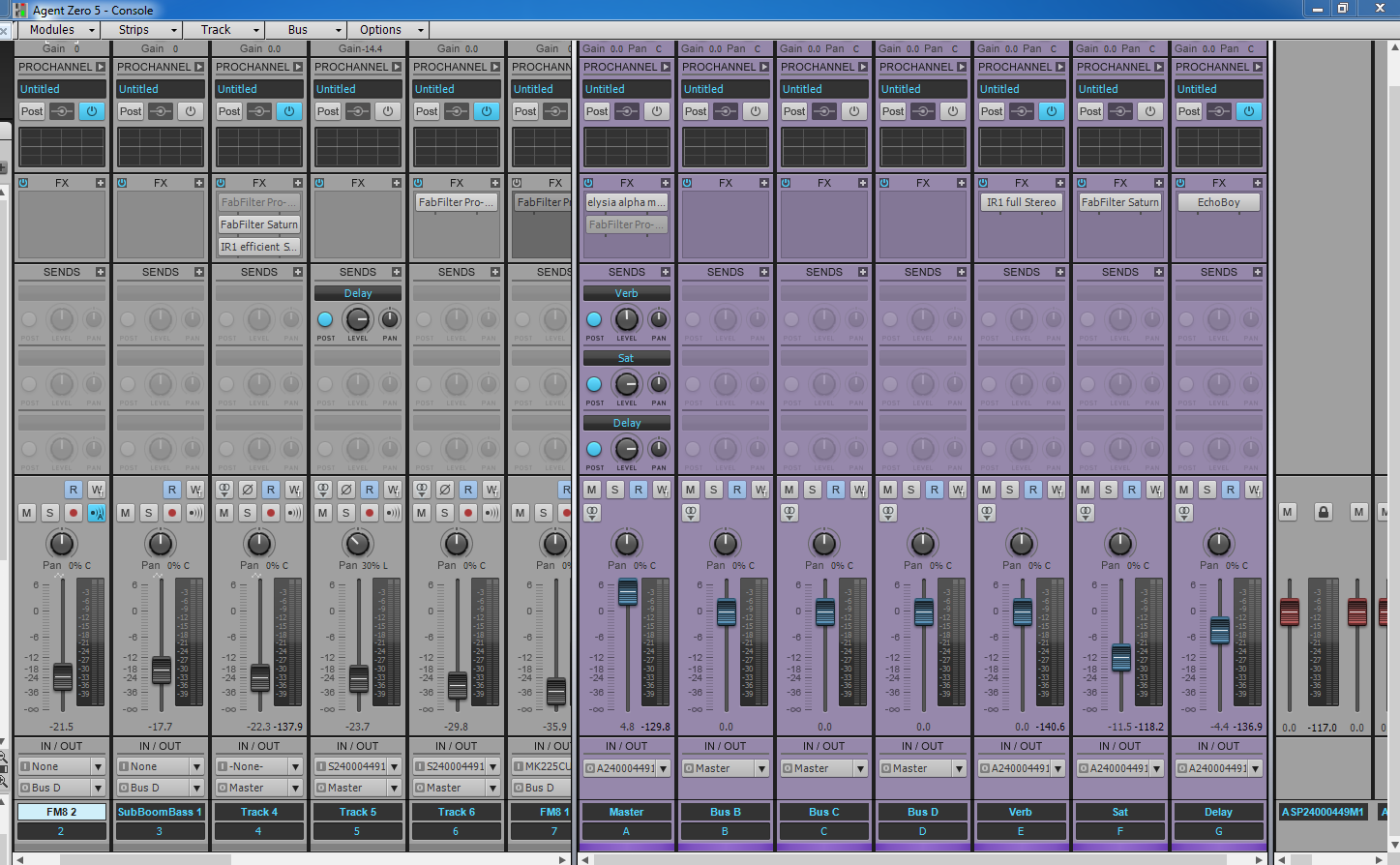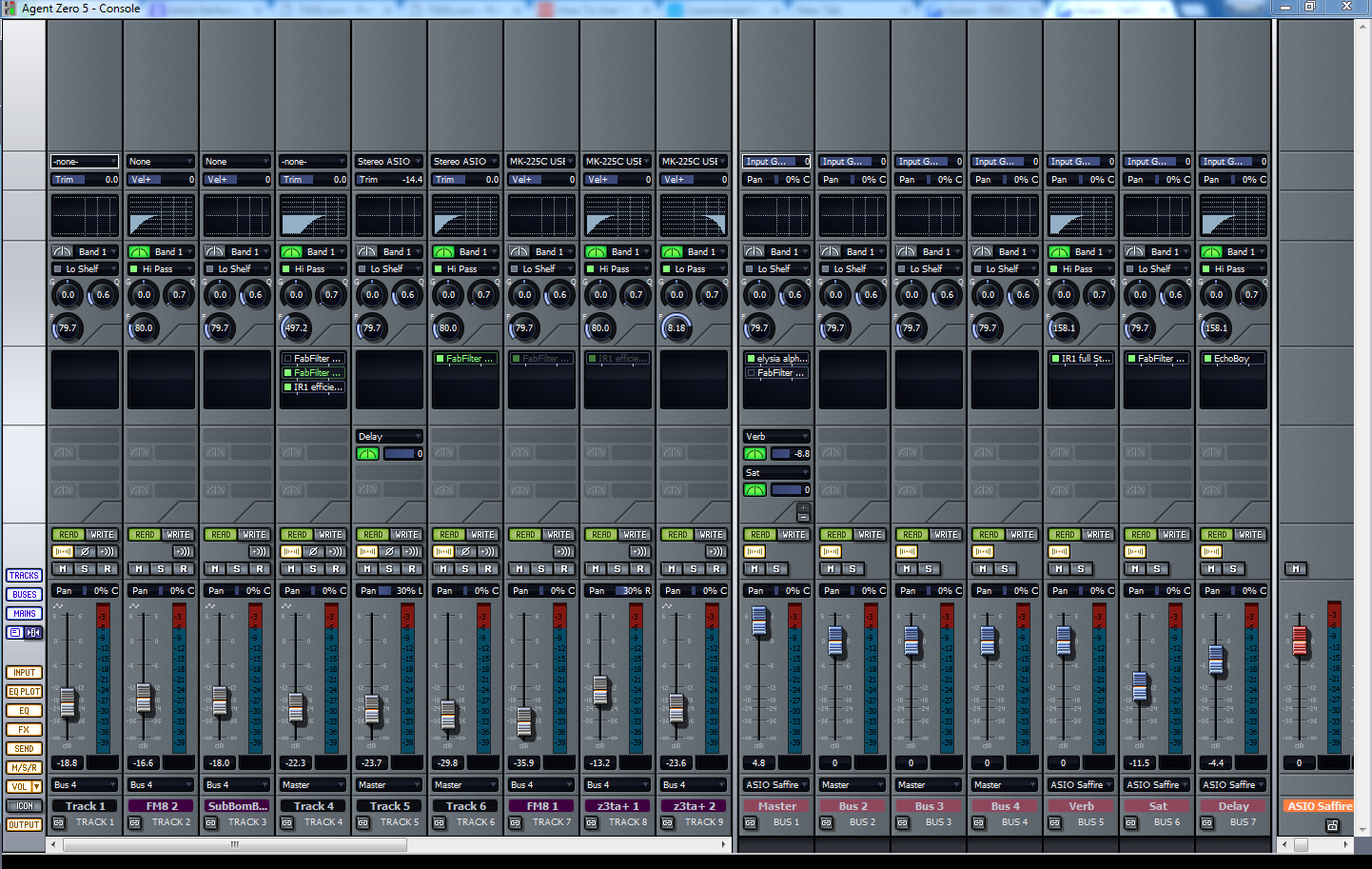Actually my preference is to have the track view on one monitor and the mixer on the other, the mixer in Sonar 8.5 is pretty compact but I find it easy read at a glance and it fits lots of channels on monitor..the channel strips on the newer versions take up a fair bit more real estate on the screen and the colour schemes they favour seems to make it harder to read which feels like a step backwards.mojobone wrote: You might get along a lot better with Tracktion; automation is right there in the track view, and if need be, you can drag and drop a fader onto a clip and automate that. You can bus any track to any other track and build whatever kind of mixer you need for virtually unlimited subgroups/auxes, which I find downright handy. Also handy? Never having to switch 'views' when tracking/mixing, since it's a single-screen interface.
Will Tracktion allow the mixer to be undocked and put on a 2nd monitor ?