For newbies or oldies wanting a refresher this is the best compression tutorial I have come across.
Part 2 of a 3 part series:
https://www.youtube.com/watch?v=ebHGH3k7g4I
Best compression tutorial
Moderators: admin, mdc, TAXIstaff
- lesmac
- Serious Musician

- Posts: 1787
- Joined: Thu Jul 04, 2013 7:53 pm
- Gender: Male
- Location: Tasmania Australia
- Contact:
- OldTom
- Active
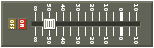
- Posts: 46
- Joined: Wed Aug 15, 2018 1:55 pm
- Gender: Male
- Location: ontario canada
- Contact:
Re: Best compression tutorial
Good tutorial,
Thanks for posting it.
Tom
Thanks for posting it.
Tom
- ResonantTone
- Committed Musician

- Posts: 553
- Joined: Tue Feb 26, 2019 10:32 am
- Gender: Male
- Contact:
Re: Best compression tutorial
I have come to appreciate compression on such a deeper level over the last few years. I actually did a little analogy write-up on it a while back as a means of explaining it to people that are new to it or haven't totally grasped it yet.. It really only touches on the basics, but here it is if anyone would like to read it!
Understanding Compression
It's super important to understand what the threshold, ratio, attack, release, gain reduction, and make-up gain do within a compressor when it comes to mixing. To explain it, I'll attempt to give a lil analogy.
Let's say you're watching TV, and everything sounds great. But whenever commercials come on, they are waaay too loud. So you hire a little man (Bob) to come sit beside you with the remote and wait for the commercials. Whenever a commercial comes on, he turns the TV down for you!
As you're sitting there watching TV, you notice that Bob is turning down some commercials, but some commercials that aren't as loud (but still too loud) aren't getting turned down. So you tell Bob to turn his threshold down in order to catch those quieter commercials. Now he's turning down almost everything that is louder than your favorite Spongebob episode. If you had told him to turn his threshold up, he would have allowed even louder commercials to not be messed with.
-
Now let's say Bob is doing his job, but he doesn't seem to be grasping how much to turn the commercials down. This is where you start telling him what ratio to use when a commercial comes on. You say, "Ok, I gave you the threshold that I want you to start working... and now when you hear the commercial get that loud, here is how much I want you to turn it down!" With something like a 2:1 ratio, Bob only takes whatever sound is past the threshold and turns it down by half... but maybe that is still not enough? Let's give him a higher ratio.. something like 5:1. Now everytime Bob hears the commercial that passes the threshold, he's turning it waay down.
Great... Bob is doing his job wonderfully! Except there is a major issue. Bob is lazy. Every time a commercial comes on, he's waiting too long to turn the commercial down, which is super annoying. So we tell him to adjust his attack time to something much faster. Now he will not only know when to start working (threshold), how much to turn something down (ratio), but also how fast he should be doing it! If we were to make Bob have a slower attack time, he'd be letting all kinds of commercial loudness get through before hitting the volume down button on the remote.
-
Release is the exact same as attack, but it's how quick bob turns the volume back up after the commercial is over. With a slow release, he's keeping the volume down well into our episode, which is no bueno. So we give him a fast release to make sure that the volume isn't being turned down during our show.
Let's say now that Bob is doing his job so well, we don't have to live in fear of the commercials anymore. In fact, he's doing such a good job that the overall volume level of everything we hear has been brought down since the commercials are being caught in time and are where they should be. This is a good indicator of how much gain reduction has occured.
Overall, the whole listening experience has been made much more tolerable since those pesky commercials have been brought down quite a bit. But now, we have an option we didn't have before! Maybe before Bob showed up, we lived in fear of the commercials, so we had to keep Spongebob turned way down in anticipation of the stupid commercials. Now that he's doing his job, we can turn everything up! This would be our make-up gain. Because he's doing what is needed to control the stupid loud stuff, everything has a chance to be louder and more full.
Understanding Compression
It's super important to understand what the threshold, ratio, attack, release, gain reduction, and make-up gain do within a compressor when it comes to mixing. To explain it, I'll attempt to give a lil analogy.
Let's say you're watching TV, and everything sounds great. But whenever commercials come on, they are waaay too loud. So you hire a little man (Bob) to come sit beside you with the remote and wait for the commercials. Whenever a commercial comes on, he turns the TV down for you!
As you're sitting there watching TV, you notice that Bob is turning down some commercials, but some commercials that aren't as loud (but still too loud) aren't getting turned down. So you tell Bob to turn his threshold down in order to catch those quieter commercials. Now he's turning down almost everything that is louder than your favorite Spongebob episode. If you had told him to turn his threshold up, he would have allowed even louder commercials to not be messed with.
-
Now let's say Bob is doing his job, but he doesn't seem to be grasping how much to turn the commercials down. This is where you start telling him what ratio to use when a commercial comes on. You say, "Ok, I gave you the threshold that I want you to start working... and now when you hear the commercial get that loud, here is how much I want you to turn it down!" With something like a 2:1 ratio, Bob only takes whatever sound is past the threshold and turns it down by half... but maybe that is still not enough? Let's give him a higher ratio.. something like 5:1. Now everytime Bob hears the commercial that passes the threshold, he's turning it waay down.
Great... Bob is doing his job wonderfully! Except there is a major issue. Bob is lazy. Every time a commercial comes on, he's waiting too long to turn the commercial down, which is super annoying. So we tell him to adjust his attack time to something much faster. Now he will not only know when to start working (threshold), how much to turn something down (ratio), but also how fast he should be doing it! If we were to make Bob have a slower attack time, he'd be letting all kinds of commercial loudness get through before hitting the volume down button on the remote.
-
Release is the exact same as attack, but it's how quick bob turns the volume back up after the commercial is over. With a slow release, he's keeping the volume down well into our episode, which is no bueno. So we give him a fast release to make sure that the volume isn't being turned down during our show.
Let's say now that Bob is doing his job so well, we don't have to live in fear of the commercials anymore. In fact, he's doing such a good job that the overall volume level of everything we hear has been brought down since the commercials are being caught in time and are where they should be. This is a good indicator of how much gain reduction has occured.
Overall, the whole listening experience has been made much more tolerable since those pesky commercials have been brought down quite a bit. But now, we have an option we didn't have before! Maybe before Bob showed up, we lived in fear of the commercials, so we had to keep Spongebob turned way down in anticipation of the stupid commercials. Now that he's doing his job, we can turn everything up! This would be our make-up gain. Because he's doing what is needed to control the stupid loud stuff, everything has a chance to be louder and more full.
- lesmac
- Serious Musician

- Posts: 1787
- Joined: Thu Jul 04, 2013 7:53 pm
- Gender: Male
- Location: Tasmania Australia
- Contact:
Re: Best compression tutorial
Cool analogy Andrew! That explains the basics really well. It was the basics that took me a fair while to grasp but once the penny drops you can use a compressor creatively and tell yourself you know what you're doing at least a bit!ResonantTone wrote: ↑Thu Jan 30, 2020 8:17 pmI have come to appreciate compression on such a deeper level over the last few years. I actually did a little analogy write-up on it a while back as a means of explaining it to people that are new to it or haven't totally grasped it yet.. It really only touches on the basics, but here it is if anyone would like to read it!
Understanding Compression
It's super important to understand what the threshold, ratio, attack, release, gain reduction, and make-up gain do within a compressor when it comes to mixing. To explain it, I'll attempt to give a lil analogy.
Let's say you're watching TV, and everything sounds great. But whenever commercials come on, they are waaay too loud. So you hire a little man (Bob) to come sit beside you with the remote and wait for the commercials. Whenever a commercial comes on, he turns the TV down for you!
As you're sitting there watching TV, you notice that Bob is turning down some commercials, but some commercials that aren't as loud (but still too loud) aren't getting turned down. So you tell Bob to turn his threshold down in order to catch those quieter commercials. Now he's turning down almost everything that is louder than your favorite Spongebob episode. If you had told him to turn his threshold up, he would have allowed even louder commercials to not be messed with.
-
Now let's say Bob is doing his job, but he doesn't seem to be grasping how much to turn the commercials down. This is where you start telling him what ratio to use when a commercial comes on. You say, "Ok, I gave you the threshold that I want you to start working... and now when you hear the commercial get that loud, here is how much I want you to turn it down!" With something like a 2:1 ratio, Bob only takes whatever sound is past the threshold and turns it down by half... but maybe that is still not enough? Let's give him a higher ratio.. something like 5:1. Now everytime Bob hears the commercial that passes the threshold, he's turning it waay down.
Great... Bob is doing his job wonderfully! Except there is a major issue. Bob is lazy. Every time a commercial comes on, he's waiting too long to turn the commercial down, which is super annoying. So we tell him to adjust his attack time to something much faster. Now he will not only know when to start working (threshold), how much to turn something down (ratio), but also how fast he should be doing it! If we were to make Bob have a slower attack time, he'd be letting all kinds of commercial loudness get through before hitting the volume down button on the remote.
-
Release is the exact same as attack, but it's how quick bob turns the volume back up after the commercial is over. With a slow release, he's keeping the volume down well into our episode, which is no bueno. So we give him a fast release to make sure that the volume isn't being turned down during our show.
Let's say now that Bob is doing his job so well, we don't have to live in fear of the commercials anymore. In fact, he's doing such a good job that the overall volume level of everything we hear has been brought down since the commercials are being caught in time and are where they should be. This is a good indicator of how much gain reduction has occured.
Overall, the whole listening experience has been made much more tolerable since those pesky commercials have been brought down quite a bit. But now, we have an option we didn't have before! Maybe before Bob showed up, we lived in fear of the commercials, so we had to keep Spongebob turned way down in anticipation of the stupid commercials. Now that he's doing his job, we can turn everything up! This would be our make-up gain. Because he's doing what is needed to control the stupid loud stuff, everything has a chance to be louder and more full.
There must be some way of getting Bob to filter and let some types of commercials through BUT!!... more importantly ...couldnt we side chain him to the kettle and get him to make a cup of tea too?
- tresero
- Impressive

- Posts: 221
- Joined: Fri Mar 22, 2019 7:32 pm
- Gender: Male
- Location: Havana Cuba, Billings MT
- Contact:
Re: Best compression tutorial
I've watched many vids. I understand it intellectually but I usually can't hear it. I'll try this one, but I think it's hard to teach an old dog new tricks. The younger generation has it easier, or maybe harder, since they can do all their stuff in their house. I had to go to a studio and watch an engineer deal with all this. I just made musiclesmac wrote: ↑Thu Jan 30, 2020 11:05 pmCool analogy Andrew! That explains the basics really well. It was the basics that took me a fair while to grasp but once the penny drops you can use a compressor creatively and tell yourself you know what you're doing at least a bit!ResonantTone wrote: ↑Thu Jan 30, 2020 8:17 pmI have come to appreciate compression on such a deeper level over the last few years. I actually did a little analogy write-up on it a while back as a means of explaining it to people that are new to it or haven't totally grasped it yet.. It really only touches on the basics, but here it is if anyone would like to read it!
Understanding Compression
It's super important to understand what the threshold, ratio, attack, release, gain reduction, and make-up gain do within a compressor when it comes to mixing. To explain it, I'll attempt to give a lil analogy.
Let's say you're watching TV, and everything sounds great. But whenever commercials come on, they are waaay too loud. So you hire a little man (Bob) to come sit beside you with the remote and wait for the commercials. Whenever a commercial comes on, he turns the TV down for you!
As you're sitting there watching TV, you notice that Bob is turning down some commercials, but some commercials that aren't as loud (but still too loud) aren't getting turned down. So you tell Bob to turn his threshold down in order to catch those quieter commercials. Now he's turning down almost everything that is louder than your favorite Spongebob episode. If you had told him to turn his threshold up, he would have allowed even louder commercials to not be messed with.
-
Now let's say Bob is doing his job, but he doesn't seem to be grasping how much to turn the commercials down. This is where you start telling him what ratio to use when a commercial comes on. You say, "Ok, I gave you the threshold that I want you to start working... and now when you hear the commercial get that loud, here is how much I want you to turn it down!" With something like a 2:1 ratio, Bob only takes whatever sound is past the threshold and turns it down by half... but maybe that is still not enough? Let's give him a higher ratio.. something like 5:1. Now everytime Bob hears the commercial that passes the threshold, he's turning it waay down.
Great... Bob is doing his job wonderfully! Except there is a major issue. Bob is lazy. Every time a commercial comes on, he's waiting too long to turn the commercial down, which is super annoying. So we tell him to adjust his attack time to something much faster. Now he will not only know when to start working (threshold), how much to turn something down (ratio), but also how fast he should be doing it! If we were to make Bob have a slower attack time, he'd be letting all kinds of commercial loudness get through before hitting the volume down button on the remote.
-
Release is the exact same as attack, but it's how quick bob turns the volume back up after the commercial is over. With a slow release, he's keeping the volume down well into our episode, which is no bueno. So we give him a fast release to make sure that the volume isn't being turned down during our show.
Let's say now that Bob is doing his job so well, we don't have to live in fear of the commercials anymore. In fact, he's doing such a good job that the overall volume level of everything we hear has been brought down since the commercials are being caught in time and are where they should be. This is a good indicator of how much gain reduction has occured.
Overall, the whole listening experience has been made much more tolerable since those pesky commercials have been brought down quite a bit. But now, we have an option we didn't have before! Maybe before Bob showed up, we lived in fear of the commercials, so we had to keep Spongebob turned way down in anticipation of the stupid commercials. Now that he's doing his job, we can turn everything up! This would be our make-up gain. Because he's doing what is needed to control the stupid loud stuff, everything has a chance to be louder and more full.
There must be some way of getting Bob to filter and let some types of commercials through BUT!!... more importantly ...couldnt we side chain him to the kettle and get him to make a cup of tea too?
Who is online
Users browsing this forum: No registered users and 31 guests






