Mastering - advice for a Newbie
Moderators: admin, mdc, TAXIstaff
-
ShaunS
- Active
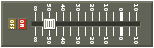
- Posts: 27
- Joined: Sat Sep 30, 2023 4:27 am
- Contact:
Mastering - advice for a Newbie
Hi everybody,
funny story,
(for those of you who remember what it's like to be a clueless beginner ....)
I did my first submission a couple of weeks ago, three individual pieces for a dramedy Cue , followed shortly after by a couple of pieces for a horror Cue.
Unfortunately, I was oblivious as to the subtle art of mastering. And I mean - nothing. (yes I know... embarrassing).
So the signal was garbage and the screeners sure enough weren't too impressed. I reached out to Taxi for some help and Craig (the head screener) was kind enough to provide a detailed breakdown as to the mechanics of the problem, and steps on how to fix, including some advice regarding manual settings.
I've just done my third submission and at least that side of it should now be ok. (Helps if they can hear it!)
just a question for you all -
Craig recommended a Mastering plug- in
I've done a little research, Landr gets a pretty good wrap. Not cheap, but I guess you get what you pay for.
I was just curious, do most of you do your own mastering? if not what mastering plug ins, if any, are you using?
would welcome any feedback - Cheers ShaunS
funny story,
(for those of you who remember what it's like to be a clueless beginner ....)
I did my first submission a couple of weeks ago, three individual pieces for a dramedy Cue , followed shortly after by a couple of pieces for a horror Cue.
Unfortunately, I was oblivious as to the subtle art of mastering. And I mean - nothing. (yes I know... embarrassing).
So the signal was garbage and the screeners sure enough weren't too impressed. I reached out to Taxi for some help and Craig (the head screener) was kind enough to provide a detailed breakdown as to the mechanics of the problem, and steps on how to fix, including some advice regarding manual settings.
I've just done my third submission and at least that side of it should now be ok. (Helps if they can hear it!)
just a question for you all -
Craig recommended a Mastering plug- in
I've done a little research, Landr gets a pretty good wrap. Not cheap, but I guess you get what you pay for.
I was just curious, do most of you do your own mastering? if not what mastering plug ins, if any, are you using?
would welcome any feedback - Cheers ShaunS
- BradleyHagen
- Impressive

- Posts: 282
- Joined: Wed Oct 11, 2023 12:34 pm
- Gender: Male
- Location: Carlsbad, CA
- Contact:
Re: Mastering - advice for a Newbie
With the advent of AI in many of these plugins, ESPECIALLY the mastering plugins, you can absolutely do this yourself with little to no experience. LANDR is cool, but it is a subscription service that is rather pricey, and you are very limited as to what you can control over the process. I would recommend Izotope Ozone 11 Advanced. It is AI/Machine Learning based, so you can just play your track into this plugin, and it comes back with a great starting point on your Mastering. There are tons of Youtube vids about each module, etc, and you can drill down very deep into and make your own tweaks, etc. The only downfall, is that it is VERY CPU heavy, so you need a pretty fast machine.
There are a few others as well, like IK Multimedia T-Racks, Waves, etc, but they just don't hold up to Ozone IMHO. Also, Slate Digital has a new one out now, but I have not been able to try it yet. Hope this helps!
There are a few others as well, like IK Multimedia T-Racks, Waves, etc, but they just don't hold up to Ozone IMHO. Also, Slate Digital has a new one out now, but I have not been able to try it yet. Hope this helps!
- cosmicdolphin
- Serious Musician

- Posts: 4483
- Joined: Thu Feb 18, 2010 1:46 pm
- Gender: Male
- Contact:
Re: Mastering - advice for a Newbie
Most people I know do their own. Most of them use Ozone and many of them use the AI Masetering Assistant to get them in the ballpark. Also most of them add the mastering plugin into the session and switch it on near the end of the production process , so you don't have to bounce out a Wav and then open some other program to master it. That gets old real quick when you supply a lot of library music.
Sonically Ozone's auto mastering sounds a little like the results you might get from Landr etc. but is way more flexible as it's fully tweakable after it's done it's thing.
Sonically Ozone's auto mastering sounds a little like the results you might get from Landr etc. but is way more flexible as it's fully tweakable after it's done it's thing.
Last edited by cosmicdolphin on Sat Oct 21, 2023 3:07 am, edited 1 time in total.
Buy me coffee https://ko-fi.com/cosmicdolphin78382
- Telefunkin
- Serious Musician

- Posts: 2503
- Joined: Fri Mar 20, 2015 12:37 pm
- Gender: Male
- Contact:
Re: Mastering - advice for a Newbie
Yes, most do their own mastering. When a library accepts a track they might want some minor edits, and then usually ask for alternative mixes and cut-down versions to their own specification (and there are variations between libraries - 44.1kHz, 48kHz, wav, aiff, -12dbfs, -10dbfs, etc). So, for a each track you might need to submit say 6-8 mastered files, and although the mastering for all cut-downs and alt versions should stay the same, the easiest way to handle this is to be able do it yourself.
Mastering doesn't have to be complicated though. It can be as simple as lifting the final level to whatever the library wants using a limiter. You might want to do a bit of EQ trimming and possibly some light compression. There are a lot more possibilities if you want to get fancy, but often you don't need them if your mix is good (and it should be, rather than trying to fix things at the mastering stage). I also like some final metering that clearly shows me the level (RMS, Peak LUFS).
The traditional way is to consider mastering as a separate process, working from the final mix. However, its entirely possible to add mastering plugins to the mix session at the end of the chain, and effectively master as the final stage. Those plugins could be separate ones that handle individual processes, or an all-in-one plugin such as Ozone. I tend to master in the mix session using Ozone (and perhaps other plugins that I like for some parts of the processing), but that's purely for speed and convenience.
IMHO you don't need Ozone Advanced, at least not to start with, because its many features can be overwhelming until you know how and why to use them. Even the Standard version might be too much to start with. Watch out for deals on Ozone Elements, which is a much stripped down version but still offers the basic features of the Standard and Advanced versions. You can always upgrade later if you feel that you need some of the other options.
https://www.pluginboutique.com/search?q ... ses%5B%5D=
Note that there are occasional offers where you can even get the Elements version free with other purchases, so its worth keeping your eyes peeled for those.
There are numerous channels on Youtube about mixing and mastering. Its worth spending a day or so diving down the rabbit hole to help get you out of the starting blocks quickly. All the better if its based around Ozone, but even starting with the basics of what mastering is aiming to achieve could be very useful to you.
Final comment - Ozone doesn't turn a novice into a genius overnight so don't be too hard on yourself if you don't suddenly perform miracles. It will help though, and the more you use it and understand the processes, the better your masters will sound (provided the mixes are good).
Mastering doesn't have to be complicated though. It can be as simple as lifting the final level to whatever the library wants using a limiter. You might want to do a bit of EQ trimming and possibly some light compression. There are a lot more possibilities if you want to get fancy, but often you don't need them if your mix is good (and it should be, rather than trying to fix things at the mastering stage). I also like some final metering that clearly shows me the level (RMS, Peak LUFS).
The traditional way is to consider mastering as a separate process, working from the final mix. However, its entirely possible to add mastering plugins to the mix session at the end of the chain, and effectively master as the final stage. Those plugins could be separate ones that handle individual processes, or an all-in-one plugin such as Ozone. I tend to master in the mix session using Ozone (and perhaps other plugins that I like for some parts of the processing), but that's purely for speed and convenience.
IMHO you don't need Ozone Advanced, at least not to start with, because its many features can be overwhelming until you know how and why to use them. Even the Standard version might be too much to start with. Watch out for deals on Ozone Elements, which is a much stripped down version but still offers the basic features of the Standard and Advanced versions. You can always upgrade later if you feel that you need some of the other options.
https://www.pluginboutique.com/search?q ... ses%5B%5D=
Note that there are occasional offers where you can even get the Elements version free with other purchases, so its worth keeping your eyes peeled for those.
There are numerous channels on Youtube about mixing and mastering. Its worth spending a day or so diving down the rabbit hole to help get you out of the starting blocks quickly. All the better if its based around Ozone, but even starting with the basics of what mastering is aiming to achieve could be very useful to you.
Final comment - Ozone doesn't turn a novice into a genius overnight so don't be too hard on yourself if you don't suddenly perform miracles. It will help though, and the more you use it and understand the processes, the better your masters will sound (provided the mixes are good).
Graham (UK). Still composing a little faster than decomposing, and 100% HI.
- BradleyHagen
- Impressive

- Posts: 282
- Joined: Wed Oct 11, 2023 12:34 pm
- Gender: Male
- Location: Carlsbad, CA
- Contact:
Re: Mastering - advice for a Newbie
telefunken is correct....you probably do not need Ozone 11 Advanced right away, but if you can make it happen, it is VERY deep, and you will be able to learn all of the modules, and how they relate to the mastering process.
-
ShaunS
- Active
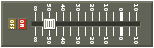
- Posts: 27
- Joined: Sat Sep 30, 2023 4:27 am
- Contact:
Re: Mastering - advice for a Newbie
thank you all for your responses, - really really helpful and much appreciated. (Micheal is right, you are a great bunch)
when I'm experienced in a few years and know what I'm doing (hopefully), I'll make sure I return the favor and help some poor souls who like me are residing mostly in the bewildered zone.
Cheers
ShaunS
when I'm experienced in a few years and know what I'm doing (hopefully), I'll make sure I return the favor and help some poor souls who like me are residing mostly in the bewildered zone.
Cheers
ShaunS
Who is online
Users browsing this forum: Bing [Bot] and 37 guests








