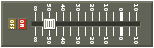I use Autotune at home for my rough demos. The auto mode is tough to use for vocals. It might fix some spots and mess up others.
I have Autotune VST version 5 and Cubase LE. In Cubase LE (not sure about other DAWs but this probably isn't the case), you can't apply a VST to part of a track. It's all or nothing.
One trick that helps is to set up Auto Mode, then go to graphical mode and use "Import Auto". That way you can leave alone auto corrections that are OK for you and graphically fix others.
I usually do it pieces by copying off sections-- verses, choruses, bridge to new tracks. Long sections are a total pain because you may have to go back to the beginning all the time to sync up. I tune one section at a time. After a section is tuned, I export the tuned vocal output and replace the untuned vocal with the tuned one by first lining them up graphically.
I'm no expert but those are the tricks I learned. Of course, I make very rough demos so a little Cher or Alvin and the Chipmunks effect doesn't bother me as much. I do know you've got to go easy on the tuning speed (avoid Cher effect) and, obviously, the more off pitch a note was before correction, the worse it will sound.
One more thing.... When you go graphical and Import Auto you can see places which might have the Cher flutter and fix them.

Casey