help with metatagging
Moderators: admin, mdc, TAXIstaff
- funsongs
- Total Pro

- Posts: 7184
- Joined: Fri Sep 06, 2013 11:18 am
- Gender: Male
- Location: So Cal
- Contact:
Re: help with metatagging
Last edited by funsongs on Wed Nov 07, 2018 8:45 pm, edited 1 time in total.
Peter Rahill - aka "funsongs"
NOW, back on YouTube (2022)
https://www.youtube.com/@peterrahill9263/featured
https://soundcloud.com/funsongs-1
https://peterrahill.bandcamp.com/
“The future aint what it use to be.” - Yogi Berra
NOW, back on YouTube (2022)
https://www.youtube.com/@peterrahill9263/featured
https://soundcloud.com/funsongs-1
https://peterrahill.bandcamp.com/
“The future aint what it use to be.” - Yogi Berra
- funsongs
- Total Pro

- Posts: 7184
- Joined: Fri Sep 06, 2013 11:18 am
- Gender: Male
- Location: So Cal
- Contact:
Re: help with metatagging
Yikes -eeoo wrote:You would do that before you upload it.
meaning, items to sift through and decide what goes where, and with what priority... for us Old-Guys.
Thanks, EEOO... and Casey.
Would be nice to follow somebody walking through the entire menu, as it were, to translate...
and watch how the experts fill this stuff out.
Yeah - I had that class on my schedule, too - and saw it posted as canceled at the rally.
Oh well.
Thank you - FORUMS FOLKS... caring for the lost.
Peter Rahill - aka "funsongs"
NOW, back on YouTube (2022)
https://www.youtube.com/@peterrahill9263/featured
https://soundcloud.com/funsongs-1
https://peterrahill.bandcamp.com/
“The future aint what it use to be.” - Yogi Berra
NOW, back on YouTube (2022)
https://www.youtube.com/@peterrahill9263/featured
https://soundcloud.com/funsongs-1
https://peterrahill.bandcamp.com/
“The future aint what it use to be.” - Yogi Berra
-
DannyWeber
- Serious Musician

- Posts: 1032
- Joined: Wed Sep 04, 2013 3:48 pm
- Gender: Male
- Contact:
Re: help with metatagging
Hey Peter,funsongs wrote: Would be nice to follow somebody walking through the entire menu
This how I used to do that before I started using apps.
I don’t know what operating system you are using but this process is for MP3s in Windows. I assume you are using a standard mouse and keyboard as well..
1. Make sure the file you are right clicking on is not a desktop shortcut. (you can only change the original file not a link to that file).
2. Right click on the MP3.
3. Select properties.
4. Select the “Details” tab.
You should be able to enter any info in the boxes on the right side next to the descriptions.
Although, some Windows computers (especially those set-up by the manufacturer’s standards before you bought the PC) may lock you out of editing files in this way by default.
If that is the case ..you would have to delve a lot deeper into Windows security settings. I don’t think that would be good for any of us to explain here. TAXI would inevitably get complaints that we screwed up some of the members computers.
Be careful when doing this with yours and I suggest, typing out what you want to enter in those boxes ahead of time in a text editor. Preferably something with spell check. BTW, I think It's standard to enter contact info in the "Comments" box.
Please feel free to post for more help, Peter. I or someone else may be able to help you further!
Good luck,
Dan
https://www.taxi.com/members/danweber
Go your own way! Out of necessity, drive, gumption, whatever.. don't let anyone tell you you can't!
It's not what goes into your music that's important, it's what comes out the speakers
Go your own way! Out of necessity, drive, gumption, whatever.. don't let anyone tell you you can't!
It's not what goes into your music that's important, it's what comes out the speakers
- philsmith
- Active
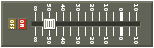
- Posts: 47
- Joined: Fri Dec 30, 2016 4:59 pm
- Gender: Male
- Contact:
Re: help with metatagging
I'd like to clear a few things up. First, metadata is information embedded inside your audio file other than the audio. It can be about music, or not. I'd like to discuss mp3, aiff and wav files.
First, mp3 is certainly the easiest file format to embed metadata. Mp3s are structured around frames, that's how variable bit-rate encoding is possible. Each frame starts with synch bits, 12 consecutive ones (or 11 for mpeg 2.5). This means you can put anything you want in the first part of an mp3 as long as it doesn't contain 12 consecutive ones, and mp3 players will ignore it. Not so the case with aiff and wav files. They are structured around chunks and so need to store the metadata at the end of a file. BTW, aiff and wav files both encode audio as PCM and apart from the byte-order, the PCM chucks are totally identical. The only difference is the headers, and they're darn similar. There is no difference in audio quality.
The best (IMHO) definition of music metadata is ID3, which is specified and maintained by id3.org (http://id3.org). Their documentation is exclusively directed at mp3 files, but the truth is that aiff files use ID3 tags, appended rather than prepended. There is also no reason whatsoever that wav files can't contain ID3 frames. It doesn't seem to be common practice, maybe because they already contain metadata in a different format from Microsoft. I will look into this and perhaps write something which adds ID3 tags to wav files.
I know all this because at the last Road Rally I got really curious. I studied the specs at id3.org at wrote my own online metadata editor, http://id3editor.philsmith.com. Right now it just does mp3s, but I'm going to expand it to include aiffs and wavs. As far as I can tell, mine is the only editor which actually follows the specs directly. For example, the specs say you can have multiple comments and pictures as long as you label them. iTunes doesn't label comments, and so you can only have one.
The beauty of my editor is that you can save the tags and replace the audio. In my case, I come up with new mixes all the time. Rather than enter all the tags again, I just replace the audio with the new mix. Brilliant, if you ask me. Also, if calculates the duration of your audio and adds it in the length (TLEN or TLE) frame. So if your new mix is a different duration the metadata is automatically updated. Also, you can update your file to the newest version if you like. There are so many features, why not give it a try? Let me know how it works for you.
First, mp3 is certainly the easiest file format to embed metadata. Mp3s are structured around frames, that's how variable bit-rate encoding is possible. Each frame starts with synch bits, 12 consecutive ones (or 11 for mpeg 2.5). This means you can put anything you want in the first part of an mp3 as long as it doesn't contain 12 consecutive ones, and mp3 players will ignore it. Not so the case with aiff and wav files. They are structured around chunks and so need to store the metadata at the end of a file. BTW, aiff and wav files both encode audio as PCM and apart from the byte-order, the PCM chucks are totally identical. The only difference is the headers, and they're darn similar. There is no difference in audio quality.
The best (IMHO) definition of music metadata is ID3, which is specified and maintained by id3.org (http://id3.org). Their documentation is exclusively directed at mp3 files, but the truth is that aiff files use ID3 tags, appended rather than prepended. There is also no reason whatsoever that wav files can't contain ID3 frames. It doesn't seem to be common practice, maybe because they already contain metadata in a different format from Microsoft. I will look into this and perhaps write something which adds ID3 tags to wav files.
I know all this because at the last Road Rally I got really curious. I studied the specs at id3.org at wrote my own online metadata editor, http://id3editor.philsmith.com. Right now it just does mp3s, but I'm going to expand it to include aiffs and wavs. As far as I can tell, mine is the only editor which actually follows the specs directly. For example, the specs say you can have multiple comments and pictures as long as you label them. iTunes doesn't label comments, and so you can only have one.
The beauty of my editor is that you can save the tags and replace the audio. In my case, I come up with new mixes all the time. Rather than enter all the tags again, I just replace the audio with the new mix. Brilliant, if you ask me. Also, if calculates the duration of your audio and adds it in the length (TLEN or TLE) frame. So if your new mix is a different duration the metadata is automatically updated. Also, you can update your file to the newest version if you like. There are so many features, why not give it a try? Let me know how it works for you.
-
Anders
- Impressive

- Posts: 180
- Joined: Tue Feb 25, 2014 2:51 pm
- Gender: Male
- Contact:
Re: help with metatagging
Do you fill out genre details?
I remember watching an archived episode of Taxi TV where I believe they mentioned that they prefer to fill out genre details at taxi when material is forwarded.
But I can’t remember which one so it would be great if someone could confirm or decline this ?
I guess there’s a risk members will fill out too many genres otherwise, choosing too generously
I always fill out contact and PRO info but not genre, which I guess really could be one of the most important fields when ending up in a licensing company prospects database
…I also use the ”right click” > ”properties” -route mentioned earlier, on PC. Unfortunately I have not found anything similar built into Mac OS
Strange this is not built into Logic when bouncing to mp3
Thanks!
/Anders
I remember watching an archived episode of Taxi TV where I believe they mentioned that they prefer to fill out genre details at taxi when material is forwarded.
But I can’t remember which one so it would be great if someone could confirm or decline this ?
I guess there’s a risk members will fill out too many genres otherwise, choosing too generously
I always fill out contact and PRO info but not genre, which I guess really could be one of the most important fields when ending up in a licensing company prospects database
…I also use the ”right click” > ”properties” -route mentioned earlier, on PC. Unfortunately I have not found anything similar built into Mac OS
Strange this is not built into Logic when bouncing to mp3
Thanks!
/Anders
- Casey H
- King of the World

- Posts: 14195
- Joined: Tue Jan 27, 2004 3:22 pm
- Location: Philadelphia, PA
- Contact:
Re: help with metatagging
Hey Peter and friends.
It's really not complicated at all with the PC right click method. Photo below. I use Windows 7 but I assume it's similar in Windows 10.
With mp3s for pitching and uploading to Taxi, I only concern myself with basics: Title, Artists, Phone Number, Email address. I put my phone number in"Comments" and my email address in "Album". The reason I put my email address in "Album" is that field tends to show in many players and it's the most important item you tag. You don't want your mp3 to end up somewhere and someone doesn't have your email address.
Keep in mind this is not the FULL metadata tagging you may be asked to do for a library. How that is done varies widely. This is a simple way to make sure the basics are in your mp3 file. Unfortunately Mac does not support this right click method.
HTH
 Casey
Casey
It's really not complicated at all with the PC right click method. Photo below. I use Windows 7 but I assume it's similar in Windows 10.
With mp3s for pitching and uploading to Taxi, I only concern myself with basics: Title, Artists, Phone Number, Email address. I put my phone number in"Comments" and my email address in "Album". The reason I put my email address in "Album" is that field tends to show in many players and it's the most important item you tag. You don't want your mp3 to end up somewhere and someone doesn't have your email address.
Keep in mind this is not the FULL metadata tagging you may be asked to do for a library. How that is done varies widely. This is a simple way to make sure the basics are in your mp3 file. Unfortunately Mac does not support this right click method.
HTH
I LOVE IT WHEN A PLAN COMES TOGETHER!
http://www.caseysongs.com
http://www.soundcloud.com/caseyh
https://www.taxi.com/members/caseyh
http://www.facebook.com/caseyhurowitz
http://www.caseysongs.com
http://www.soundcloud.com/caseyh
https://www.taxi.com/members/caseyh
http://www.facebook.com/caseyhurowitz
- funsongs
- Total Pro

- Posts: 7184
- Joined: Fri Sep 06, 2013 11:18 am
- Gender: Male
- Location: So Cal
- Contact:
Re: help with metatagging
Yeah - it took some time to go back and retro-enter this stuff - but mine looks similar to your screen shot - with the exception that I grouped my contact info all together under the Comments screen.Casey H wrote:Hey Peter and friends.
It's really not complicated at all with the PC right click method. Photo below. I use Windows 7 but I assume it's similar in Windows 10.
With mp3s for pitching and uploading to Taxi, I only concern myself with basics: Title, Artists, Phone Number, Email address. I put my phone number in"Comments" and my email address in "Album". The reason I put my email address in "Album" is that field tends to show in many players and it's the most important item you tag. You don't want your mp3 to end up somewhere and someone doesn't have your email address.
Keep in mind this is not the FULL metadata tagging you may be asked to do for a library. How that is done varies widely. This is a simple way to make sure the basics are in your mp3 file. Unfortunately Mac does not support this right click method.
HTH
Casey
Untitled.jpg
Just in time, too, to have learned to do this for the Celtic Cue that got a forward: At The Pub. Hopefully it will turn into my first call-back & placement.
Small steps, Grasshopper.
Thanks Casey.
Peter Rahill - aka "funsongs"
NOW, back on YouTube (2022)
https://www.youtube.com/@peterrahill9263/featured
https://soundcloud.com/funsongs-1
https://peterrahill.bandcamp.com/
“The future aint what it use to be.” - Yogi Berra
NOW, back on YouTube (2022)
https://www.youtube.com/@peterrahill9263/featured
https://soundcloud.com/funsongs-1
https://peterrahill.bandcamp.com/
“The future aint what it use to be.” - Yogi Berra
- Casey H
- King of the World

- Posts: 14195
- Joined: Tue Jan 27, 2004 3:22 pm
- Location: Philadelphia, PA
- Contact:
Re: help with metatagging
Although not everyone does it the same way, I think there is a good reason to put your email address in the "album" field. "Album" is one of those default fields that shows up easily on any player-- iTunes, Windows Media Player, etc. So it's pretty much guaranteed the listener will see it. Of course, if you really want a true album name in there (I never need one), that would be different.funsongs wrote: Yeah - it took some time to go back and retro-enter this stuff - but mine looks similar to your screen shot - with the exception that I grouped my contact info all together under the Comments screen.
Just in time, too, to have learned to do this for the Celtic Cue that got a forward: At The Pub. Hopefully it will turn into my first call-back & placement.
Small steps, Grasshopper.
Thanks Casey.
Glad you figured it out!! May the right click force be with you!
I LOVE IT WHEN A PLAN COMES TOGETHER!
http://www.caseysongs.com
http://www.soundcloud.com/caseyh
https://www.taxi.com/members/caseyh
http://www.facebook.com/caseyhurowitz
http://www.caseysongs.com
http://www.soundcloud.com/caseyh
https://www.taxi.com/members/caseyh
http://www.facebook.com/caseyhurowitz
- jdstamper
- Serious Musician

- Posts: 1547
- Joined: Mon Nov 02, 2009 10:40 am
- Gender: Male
- Location: Indiana
- Contact:
Re: help with metatagging
Using Windows file properties looks a little different in different versions of Windows, and there may be multiple ways to do the tagging even within a single version of Windows. The look and feel can also depend on how you have your defaults set for viewing files and folders.
You might find you can use Windows Media Player for tagging, but I recommend you check those tags to make sure they show up in the file properties outside of Windows Media Player.
Currently I'm using Mp3tag which is very good, and will also tag aiff files. For one library I still have to use ITunes to access a field that they require but is not included in Mp3tag. I have no problem with ITunes except I had a bad experience a few years back with a virus that made it into my PC disguised as an ITunes file. I suppose it could happen with any app, but since then I've kept ITunes on a separate PC so it takes extra steps when I have to use it for tagging.
Jim
You might find you can use Windows Media Player for tagging, but I recommend you check those tags to make sure they show up in the file properties outside of Windows Media Player.
Currently I'm using Mp3tag which is very good, and will also tag aiff files. For one library I still have to use ITunes to access a field that they require but is not included in Mp3tag. I have no problem with ITunes except I had a bad experience a few years back with a virus that made it into my PC disguised as an ITunes file. I suppose it could happen with any app, but since then I've kept ITunes on a separate PC so it takes extra steps when I have to use it for tagging.
Jim
Jim Stamper
Production Music ... from Underscore to Overdrive
https://www.taxi.com/members/jimstamper
Production Music ... from Underscore to Overdrive
https://www.taxi.com/members/jimstamper
-
RustyP
- Getting Busy

- Posts: 61
- Joined: Wed Apr 04, 2018 5:13 pm
- Gender: Male
- Location: Southern California
- Contact:
Re: help with metatagging
Well, I downloaded Mp3tag and am finding it quite easy to use and useful.
I've started corresponding with libraries, and at the Taxi Road Rally I heard several pros mention that it was really a problem when artists didn't tag their files. So I've started.
I'm going to start tagging my Taxi submissions also. I've gotten some forwards, and am just sortof afraid that the reason I haven't heard from the recipients is that maybe the files weren't tagged when I submitted them.
I've started corresponding with libraries, and at the Taxi Road Rally I heard several pros mention that it was really a problem when artists didn't tag their files. So I've started.
I'm going to start tagging my Taxi submissions also. I've gotten some forwards, and am just sortof afraid that the reason I haven't heard from the recipients is that maybe the files weren't tagged when I submitted them.
Who is online
Users browsing this forum: No registered users and 27 guests








