So I just cross graded from EZ Drummer 2 to Superior Drummer 3 and there's one thing I can't figure out.
You can build drum tracks within SD3 by dragging grooves to the area that says drag 'Midi Block Song Block Here'. When this is open in Logic, you can play along and record to it, taking advantage of all the editing options at your finger tips. This will work 99% of the time, except if I want to actually edit a song structure that has already been recorded (so doubling the length of a chorus, for example). I'd have to make two edits - one within SD3 and the other within Logic itself with all the other files.
The alternative to building a song within Logic, and the way I always worked in the past with EZD2, is I would drag the Midi grooves directly into a Logic track. However, if I do this I lose the ability to use the 'Edit Play Style' and 'Grid Editor', which I think are really cool (there may be a few other options I'm not able to access, but I haven't discovered them yet).
So, am I missing something here, or is this just the way it is? Is there a better way to go about building drum tracks? There is an option to bounce out all the drum tracks, but once you do that the audio is fixed at whatever settings you chose.
Thanks.
Superior Drummer 3
Moderators: admin, mdc, TAXIstaff
-
johnlewitt
- Serious Musician

- Posts: 1527
- Joined: Mon Oct 21, 2013 6:44 am
- Gender: Male
- Contact:
- tonedimension
- Active
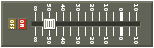
- Posts: 40
- Joined: Sat Sep 26, 2015 11:19 am
- Gender: Male
- Contact:
Re: Superior Drummer 3
Hello John!
I think I get what you are trying to do. If you still have the midi data in SD3 or EZD2 then you need to make an edit there as well. Regarding dragging the midi data into Logic, while I don't think there is a right or wrong way here, I do find that for me, keeping it in SD3 allows me to leverage the awesome and powerful new features of the application. I guess one downside is extra edits but I haven't found that to be too big a deal for me since you just drag and drop.
I'm curious how you are making your edits to the recorded tracks. When I do this kind of work, I typically use arrangement markers and it seems to work well for me.
Hope I helped a little. If not, post back and I'll reload and try again.
I think I get what you are trying to do. If you still have the midi data in SD3 or EZD2 then you need to make an edit there as well. Regarding dragging the midi data into Logic, while I don't think there is a right or wrong way here, I do find that for me, keeping it in SD3 allows me to leverage the awesome and powerful new features of the application. I guess one downside is extra edits but I haven't found that to be too big a deal for me since you just drag and drop.
I'm curious how you are making your edits to the recorded tracks. When I do this kind of work, I typically use arrangement markers and it seems to work well for me.
Hope I helped a little. If not, post back and I'll reload and try again.
Bryan...
"Record like there is no mixing and mix like there is no mastering."
https://www.bryannicholas.com
https://soundcloud.com/tonedimension
"Record like there is no mixing and mix like there is no mastering."
https://www.bryannicholas.com
https://soundcloud.com/tonedimension
-
johnlewitt
- Serious Musician

- Posts: 1527
- Joined: Mon Oct 21, 2013 6:44 am
- Gender: Male
- Contact:
Re: Superior Drummer 3
Okay, it sounds like you're doing what I'm doing (which I was wondering if I was right!).
In the past, when I want to delete a section, for example, I just select all, apply the appropriate cuts and then close the 'gap' I create.
Thanks.
In the past, when I want to delete a section, for example, I just select all, apply the appropriate cuts and then close the 'gap' I create.
Thanks.
- tonedimension
- Active
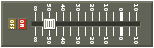
- Posts: 40
- Joined: Sat Sep 26, 2015 11:19 am
- Gender: Male
- Contact:
Re: Superior Drummer 3
It definitely sounds like we are working in a similar way. As I said before, arrangement markers make the work of changing and rearranging the tune a bit easier, at least for me. It can be a little bit of a pain to setup but once done, you can click on a verse section, for example and either drag it to a new location (all the tracks at once), delete it (again, all tracks) or copy it to a new location. It definitely made altering a piece to suit, say a specific length requirement, much simpler for me. I recommend that you check them out and see if they can work for you.
I'm also a really big fan of keeping the drums contained within SD3. There are so many cool features living in the app now that it makes tweaking the parts so much easier. Again, no right or wrong but it definitely seems like you miss out of so many advantages SD3 can offer.
Anyway, all the best with your music!
I'm also a really big fan of keeping the drums contained within SD3. There are so many cool features living in the app now that it makes tweaking the parts so much easier. Again, no right or wrong but it definitely seems like you miss out of so many advantages SD3 can offer.
Anyway, all the best with your music!
Bryan...
"Record like there is no mixing and mix like there is no mastering."
https://www.bryannicholas.com
https://soundcloud.com/tonedimension
"Record like there is no mixing and mix like there is no mastering."
https://www.bryannicholas.com
https://soundcloud.com/tonedimension
Who is online
Users browsing this forum: No registered users and 10 guests






