New Computer? Or Expensive Paper Weight...
Moderators: admin, mdc, TAXIstaff
-
kitbenz51
- Getting Busy

- Posts: 70
- Joined: Mon Jul 08, 2019 1:38 pm
- Gender: Male
- Location: NYC
- Contact:
New Computer? Or Expensive Paper Weight...
Just bought an awesome new mac mini for work. 64 Gb of ram and a hell of a lot of processing power. Too bad it came with Catalina and I can't DO ANYTHING ON IT. It's also basically impossible to downgrade the OS. So i'm either saying goodbye to Pro Tools (Good riddance) and hello Logic. Or just get a windows machine. Thanks for reading my angry rant.
DON'T UPGRADE TO CATALINA WHATEVER YOU DO
DON'T UPGRADE TO CATALINA WHATEVER YOU DO
- philsmith
- Active
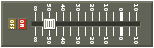
- Posts: 47
- Joined: Fri Dec 30, 2016 4:59 pm
- Gender: Male
- Contact:
Re: New Computer? Or Expensive Paper Weight...
Terrible.
Are you sure you can't downgrade? I can download an old version and send it to you.
Are you sure you can't downgrade? I can download an old version and send it to you.
-
kitbenz51
- Getting Busy

- Posts: 70
- Joined: Mon Jul 08, 2019 1:38 pm
- Gender: Male
- Location: NYC
- Contact:
Re: New Computer? Or Expensive Paper Weight...
I'm pretty sure. I've done the bootable drive, time machine reboot and was on the phone with apple all morning. No luck. Thank you though
- andygabrys
- Total Pro

- Posts: 5567
- Joined: Sun Jan 02, 2011 10:09 pm
- Gender: Male
- Location: Summerland, BC by way of Santa Fe, Chilliwack, Boston, NYC
- Contact:
Re: New Computer? Or Expensive Paper Weight...
part of the issue is that you bought a new MAC without checking the specs on Pro Tools.
Pro Tools is never qualified for the latest Mac OS version until its been out for usually a year. That's one reason why a lot of people have tossed it. "Major Studios" don't upgrade until its 100% foolproof and necessary. Its always going to cost money at some point in the process.
try this link for Mojave:
https://itunes.apple.com/us/app/macos-m ... 2828?mt=12
It may or may not work. Part of the issue is that Apple has a two part installer. A much smaller package that is downloaded straight off, and then once you initiate that it downloads a bigger packet for the full install.
There are sites you can find on the net with little apps that help collect all of that in one place. Basically hacks but they can work.
Then you need a fresh hard drive to install this on and copy your relevant stuff to it. Then switch the drives.
If you already have a working backup of your existing startup drive from your old computer, you can try connecting it and go to apple menu > system preferences > startup drive and select the backup if its showing. Then let it restart.
If it actually works, then you could try copying that backup onto your main hard drive. But Time Machine (being an Apple product) is sort of inflexible that way.
If you had Carbon Copy Cloner, it actually will allow a bootable copy of the Startup drive to be made which you can then use in this fashion.
So rethinking this:
1) buy Carbon Copy Cloner
2) on your old MacBook which is running High Sierra or whatever, make a bootable backup image of your drive with CCC
3) connect that to your new MINI and do the System pref > startup drive.
4) if the image shows up, restart the mini on the backup image
5) if possible copy the contents of the existing backup image that you are now running the computer on to the hard drive resident in the MINI.
6) again power down the computer. disconnect the backup image.
7) restart the mini on its internal drive.
8) if the computer restarts and everything works, breath a sigh of relief.
for future:
Apple is usually one OS version ahead of where AVID is. So the trick is to download an installer for Catalina so that you can upgrade your computer to Catalina once AVID actually qualifies it for use. Or try the link to Mojave above.
With enough googling you can find copies of old installers, sometimes on the apple App Store.
Good luck.
Pro Tools is never qualified for the latest Mac OS version until its been out for usually a year. That's one reason why a lot of people have tossed it. "Major Studios" don't upgrade until its 100% foolproof and necessary. Its always going to cost money at some point in the process.
try this link for Mojave:
https://itunes.apple.com/us/app/macos-m ... 2828?mt=12
It may or may not work. Part of the issue is that Apple has a two part installer. A much smaller package that is downloaded straight off, and then once you initiate that it downloads a bigger packet for the full install.
There are sites you can find on the net with little apps that help collect all of that in one place. Basically hacks but they can work.
Then you need a fresh hard drive to install this on and copy your relevant stuff to it. Then switch the drives.
If you already have a working backup of your existing startup drive from your old computer, you can try connecting it and go to apple menu > system preferences > startup drive and select the backup if its showing. Then let it restart.
If it actually works, then you could try copying that backup onto your main hard drive. But Time Machine (being an Apple product) is sort of inflexible that way.
If you had Carbon Copy Cloner, it actually will allow a bootable copy of the Startup drive to be made which you can then use in this fashion.
So rethinking this:
1) buy Carbon Copy Cloner
2) on your old MacBook which is running High Sierra or whatever, make a bootable backup image of your drive with CCC
3) connect that to your new MINI and do the System pref > startup drive.
4) if the image shows up, restart the mini on the backup image
5) if possible copy the contents of the existing backup image that you are now running the computer on to the hard drive resident in the MINI.
6) again power down the computer. disconnect the backup image.
7) restart the mini on its internal drive.
8) if the computer restarts and everything works, breath a sigh of relief.
for future:
Apple is usually one OS version ahead of where AVID is. So the trick is to download an installer for Catalina so that you can upgrade your computer to Catalina once AVID actually qualifies it for use. Or try the link to Mojave above.
With enough googling you can find copies of old installers, sometimes on the apple App Store.
Good luck.
Irresistible Custom Composed Music for Film and TV
http://www.taxi.com/andygabrys
http://soundcloud.com/andy-gabrys-music
http://www.andygabrys.com
http://www.taxi.com/andygabrys
http://soundcloud.com/andy-gabrys-music
http://www.andygabrys.com
-
kitbenz51
- Getting Busy

- Posts: 70
- Joined: Mon Jul 08, 2019 1:38 pm
- Gender: Male
- Location: NYC
- Contact:
Re: New Computer? Or Expensive Paper Weight...
Thanks for the advice and responses. I tried all these options and still no pro tools. I definitely knew this was a possibility. Avid and Apple are constantly battling and that’s why I never update my system. But I needed a new machine to handle the projects I’m running.
Honestly I’ve been meaning to switch from pro tools anyway. This is just the kick in the butt I needed. Currently running logic and it works like a DREAM. Just needed to update my flow but I will learn.
Thanks everyone.
-Kit
Honestly I’ve been meaning to switch from pro tools anyway. This is just the kick in the butt I needed. Currently running logic and it works like a DREAM. Just needed to update my flow but I will learn.
Thanks everyone.
-Kit
Who is online
Users browsing this forum: No registered users and 12 guests







