oh nice! I like the idea of repurposing old audio gearochaim wrote: ↑Sat Feb 04, 2023 6:16 pmYou got to admit, though. Once you "get it", it's pretty easy to implement unless you're adding some menu system to customize the midi messages or something. Even then, it's not too difficult, just a bit more planning.edmondredd wrote: ↑Fri Feb 03, 2023 5:35 pmArduino all the waythe problem is it took me time to learn, and understand, plus now I need to build it
but yeah definitely worth it
I built my first prototype using lego. It was a simple encoder to control mouse drag up/down as an alternative to Cubase's AI knob, which was discontinued and not an assignable function at the time. It worked quite well. I also added capacitive touch to it so touching the knob would enable/disable the mouseclick. Really fun to imagine something and make it come to life.
As for other easy ways to build it, ie with enclosure. Aside from getting a box enclosure and drilling holes etc to your controls, you could hijack existing sliders/knob on an old mixer for its form and reconfigure its function. I did this recently with an old Gravis gamepad I found for a few bucks at a thrift store. It had the old DB25 connector so there was little I could do with it from there. Instead, I opened it up and soldered the connections of the buttons to the pins of a Pro Micro and added an encoder to the joystick so it could be used as a controller for old console games like Heavy Barrel and Ikari Warriors where you need a knob to rotate the direction you're shooting.
Sorry, not related to music at all, but it opened my eyes to the possibility of repurposing an old mixer into a midi controller by connecting the fader/knob/button pins to an Arduino and programming them send midi cc. There is a YT video of someone who repurposed a large mixing desk this way. You'd need a bunch of multiplexers to cover all the pins but it's definitely doable and especially attractive if you don't want to or don't have the time/resources to build the enclosure from scratch.
Recommendations for hardware faders?
Moderators: admin, mdc, TAXIstaff
- edmondredd
- Serious Musician

- Posts: 1005
- Joined: Thu Dec 17, 2015 2:01 am
- Gender: Male
- Location: Canada
- Contact:
Re: Recommendations for hardware faders?
- Telefunkin
- Serious Musician

- Posts: 2493
- Joined: Fri Mar 20, 2015 12:37 pm
- Gender: Male
- Contact:
Re: Recommendations for hardware faders?
if you don't need bells and whistles but just want a few faders for cc control there's always these (and variations of them) ........
https://rb.gy/hia1oa
https://tinyurl.com/mpm37bs5
https://rb.gy/hia1oa
https://tinyurl.com/mpm37bs5
Graham (UK). Still composing a little faster than decomposing, and 100% HI.
- ochaim
- Committed Musician

- Posts: 919
- Joined: Tue Jun 22, 2010 6:17 pm
- Gender: Male
- Location: Toronto
- Contact:
Re: Recommendations for hardware faders?
not just old gear though, even old broken gear. like if you come across someone throwing away a nanokontrol because the usb port is messed up, thats the perfect candidate for a project like this. also one less thing in a landfill!edmondredd wrote: ↑Sat Feb 04, 2023 8:31 pm
oh nice! I like the idea of repurposing old audio gearI had hard times building the case I almost gave up! Thanks for the suggestion

-
VinylRepublic
- Newbie

- Posts: 11
- Joined: Wed Feb 23, 2022 4:49 pm
- Gender: Male
- Location: Vancouver area, BC, Canada
- Contact:
Re: Recommendations for hardware faders?
I know you solved your problem but in case anyone else is looking for tips: I looked high and low for a simple 2 or 3 fader box for under $100 to no avail.* I have a NanoKontrol 2 but I actually hate it with a deep and abiding fury. In the end I learned how to use the forgotten download of the OSC Touch app on my iPad. I made a 3 fader (CC1, 11, 14) and an X-Y pad, made the faders the full vertical length of my iPad and man, it's so responsive and smooth, and the long throw means super fine control of strings and brass and woods. $5.00 Search over.
* Update: now I've checked out the midimaker link Ochaim sent, I probs would have gone for that 3 banger, despite the USD to CAN conversion, shipping, taxes and maybe duty. But I'm good with the app, tbh.
* Update: now I've checked out the midimaker link Ochaim sent, I probs would have gone for that 3 banger, despite the USD to CAN conversion, shipping, taxes and maybe duty. But I'm good with the app, tbh.
RobertWisdenMusic
- chartzog
- Active
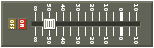
- Posts: 31
- Joined: Thu Aug 03, 2023 10:29 am
- Gender: Male
- Location: Seattle, WA USA
- Contact:
Re: Recommendations for hardware faders?
Hi all,
There is a lot of information in this thread which I plan to review. I was recently thinking of buying an external controller for dynamics and expression control. My MIDI controller is a Nektar Panorama P6, which I love, but I tried assigning CC1 and CC11 to the mod wheel and the pitch bend wheel, but I don’t like the physical feel of them and the pitch bend wheel is spring loaded so it returns to the center setting which makes using these two together to simultaneously control dynamics and expression rather difficult.
So, before going down the path of an external controller and spending more precious money, I wondered if there was a way I could make use of my iPad for this purpose. My DAW of choice is Logic Pro X and Apple provides the Logic Remote app, which is great, but i couldn’t find a way in it to simply use two faders for CC1 and CC11. Eventually I discovered TouchOSC https://hexler.net/touchosc and I spent a few hours immersing myself in it and was able to create a simple 2 fader TouchOSC controller surface. It connected to my Mac and Logic with no problem and did just what I needed. I’ll experiment with it as I do some composing and hopefully the ergonomics and usability will suffice, otherwise I will restart my search for a hardware controller to do the job. Tomorrow I will start using it in practice and see how it goes.
Chris
There is a lot of information in this thread which I plan to review. I was recently thinking of buying an external controller for dynamics and expression control. My MIDI controller is a Nektar Panorama P6, which I love, but I tried assigning CC1 and CC11 to the mod wheel and the pitch bend wheel, but I don’t like the physical feel of them and the pitch bend wheel is spring loaded so it returns to the center setting which makes using these two together to simultaneously control dynamics and expression rather difficult.
So, before going down the path of an external controller and spending more precious money, I wondered if there was a way I could make use of my iPad for this purpose. My DAW of choice is Logic Pro X and Apple provides the Logic Remote app, which is great, but i couldn’t find a way in it to simply use two faders for CC1 and CC11. Eventually I discovered TouchOSC https://hexler.net/touchosc and I spent a few hours immersing myself in it and was able to create a simple 2 fader TouchOSC controller surface. It connected to my Mac and Logic with no problem and did just what I needed. I’ll experiment with it as I do some composing and hopefully the ergonomics and usability will suffice, otherwise I will restart my search for a hardware controller to do the job. Tomorrow I will start using it in practice and see how it goes.
Chris
Who is online
Users browsing this forum: No registered users and 7 guests













