Catalog Management / Metadata
Moderators: admin, mdc, TAXIstaff
- JimKen
- Newbie

- Posts: 15
- Joined: Fri Jul 08, 2022 8:25 am
- Gender: Male
- Location: Holstebro, Denmark
- Contact:
Catalog Management / Metadata
Hi,
I have been using DISCO as my catalog management system. However, I have recently noticed that some of the metadata for the tracks I export are missing or categorized incorrectly when I open them in a software called Tag Editor.
What do you use to manage your catalog and metadata?
Respectfully,
Kennet
I have been using DISCO as my catalog management system. However, I have recently noticed that some of the metadata for the tracks I export are missing or categorized incorrectly when I open them in a software called Tag Editor.
What do you use to manage your catalog and metadata?
Respectfully,
Kennet
- chartzog
- Active
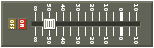
- Posts: 35
- Joined: Thu Aug 03, 2023 10:29 am
- Gender: Male
- Location: Seattle, WA USA
- Contact:
Re: Catalog Management / Metadata
Hi JimKen,
For keeping track of my catalog and archiving my track’s metadata I created a custom database using “Base” from OpenOffice.org. OpenOffice is an open source (aka Free) application and Base is more powerful than tracking things in Excel or Google Sheets. The link to open office is: https://www.openoffice.org/
Good luck!
Chris
For keeping track of my catalog and archiving my track’s metadata I created a custom database using “Base” from OpenOffice.org. OpenOffice is an open source (aka Free) application and Base is more powerful than tracking things in Excel or Google Sheets. The link to open office is: https://www.openoffice.org/
Good luck!
Chris
- Casey H
- King of the World

- Posts: 14469
- Joined: Tue Jan 27, 2004 3:22 pm
- Location: Philadelphia, PA
- Contact:
Re: Catalog Management / Metadata
Hi
When you say "export", do you mean download the track? Do you have the basic version or the new Discovery? I noticed as well that when you download mp3 (wav files don't hold metadata), much of the metadata does not end up in the downloaded file. I've also noticed that when I send a link to someone, only lyrics and notes seem to be viewable by them. I love Disco but I'm confused by it all as well. I have the basic version.
My suggestion is contacting their support and ask them how this all works. I'm going to do the same. They're usually very responsive.
For saving my metadata, I use a giant spreadsheet. I like to have everything in a form that makes it easy to get the info I need when tagging songs for libraries. Also, you may want to look at Composer Catalog by our own Keith LuBrant. He's a composer, long time Taxi member, and great guy. http://www.composercatalog.com/
Best,
 Casey
Casey
When you say "export", do you mean download the track? Do you have the basic version or the new Discovery? I noticed as well that when you download mp3 (wav files don't hold metadata), much of the metadata does not end up in the downloaded file. I've also noticed that when I send a link to someone, only lyrics and notes seem to be viewable by them. I love Disco but I'm confused by it all as well. I have the basic version.
My suggestion is contacting their support and ask them how this all works. I'm going to do the same. They're usually very responsive.
For saving my metadata, I use a giant spreadsheet. I like to have everything in a form that makes it easy to get the info I need when tagging songs for libraries. Also, you may want to look at Composer Catalog by our own Keith LuBrant. He's a composer, long time Taxi member, and great guy. http://www.composercatalog.com/
Best,
JimKen wrote: ↑Thu Dec 07, 2023 12:36 amHi,
I have been using DISCO as my catalog management system. However, I have recently noticed that some of the metadata for the tracks I export are missing or categorized incorrectly when I open them in a software called Tag Editor.
What do you use to manage your catalog and metadata?
Respectfully,
Kennet
I LOVE IT WHEN A PLAN COMES TOGETHER!
http://www.caseysongs.com
http://www.soundcloud.com/caseyh
https://www.taxi.com/members/caseyh
http://www.facebook.com/caseyhurowitz
http://www.caseysongs.com
http://www.soundcloud.com/caseyh
https://www.taxi.com/members/caseyh
http://www.facebook.com/caseyhurowitz
- cosmicdolphin
- Serious Musician

- Posts: 4674
- Joined: Thu Feb 18, 2010 1:46 pm
- Gender: Male
- Contact:
Re: Catalog Management / Metadata
Giant Google sheet for keeping track of cues...free, accessible anywhere. I have a tab for each library as well which I can't show here.

Personally I have never found any need to add tags to any audio files, and if I'd done them all it would have been a a huge waste of time as that data wouldn't carry through to any of the publishers sites and they all have their own tagging platform built into their ingestion process.
Mark
Buy me coffee https://ko-fi.com/cosmicdolphin78382
- Casey H
- King of the World

- Posts: 14469
- Joined: Tue Jan 27, 2004 3:22 pm
- Location: Philadelphia, PA
- Contact:
Re: Catalog Management / Metadata
I agree. The majority of tags need to be entered into some library system on their website, a form, spreadsheet, etc. The only tags I put in audio files are basics-- title, composers, and contact information in mp3 files. This is for the occasions that I do actually email an mp3 for consideration and that happens now and then. It's important to have everything SOMEWHERE such as spreadsheet, Google sheet, Composer Catalog, etc. It's also good NOT to depend on it all to be in the audio files. Remember, only mp3s hold tags anyway.cosmicdolphin wrote: ↑Thu Jan 18, 2024 11:10 amPersonally I have never found any need to add tags to any audio files, and if I'd done them all it would have been a a huge waste of time as that data wouldn't carry through to any of the publishers sites and they all have their own tagging platform built into their ingestion process.
That being said, I do sometimes (as requested) send Disco links to sync agents or supervisors. I do want to sort out exactly what they will get with those links since that may be what they use for themselves and those they send it to.
I LOVE IT WHEN A PLAN COMES TOGETHER!
http://www.caseysongs.com
http://www.soundcloud.com/caseyh
https://www.taxi.com/members/caseyh
http://www.facebook.com/caseyhurowitz
http://www.caseysongs.com
http://www.soundcloud.com/caseyh
https://www.taxi.com/members/caseyh
http://www.facebook.com/caseyhurowitz
- cosmicdolphin
- Serious Musician

- Posts: 4674
- Joined: Thu Feb 18, 2010 1:46 pm
- Gender: Male
- Contact:
Re: Catalog Management / Metadata
You can usually set that in your DAW so every MP3 file you bounce gets tagged with the basic info. Set it and forget it.
In my DAW ( Cakewalk ) it picks it up from the Notes screen in the Browser and auto populates it's into the relevant fields on the ID3-tag

Pretty sure they can all do it
Buy me coffee https://ko-fi.com/cosmicdolphin78382
- Casey H
- King of the World

- Posts: 14469
- Joined: Tue Jan 27, 2004 3:22 pm
- Location: Philadelphia, PA
- Contact:
Re: Catalog Management / Metadata
Hey Mark
Everyone's work flow is different. I usually get high res from a producer and make my own mp3s from those. And if I do any editing on my DAW, I prefer to mix down a high res and tag it outside the DAW. I don't trust anything I didn't do with my tag editing program or Windows right click.
Frequently I'll get a 24/48 from the producer and make conversions from there (16/48, 16/44.1) outside the DAW. I usually make 3 mp3 files: 320K, 192K, 128K. I can tag them at the same time with a tag editor. Those 3 sizes satisfy any need. 320K for some libraries, 192K (not used as much) for smaller email attachments, and 128K for that one "critical" library that STILL wants that format for submissions.
The bottom line is put basics in your mp3s, always. For everything else, have some kind of spreadsheet or database.

Everyone's work flow is different. I usually get high res from a producer and make my own mp3s from those. And if I do any editing on my DAW, I prefer to mix down a high res and tag it outside the DAW. I don't trust anything I didn't do with my tag editing program or Windows right click.
Frequently I'll get a 24/48 from the producer and make conversions from there (16/48, 16/44.1) outside the DAW. I usually make 3 mp3 files: 320K, 192K, 128K. I can tag them at the same time with a tag editor. Those 3 sizes satisfy any need. 320K for some libraries, 192K (not used as much) for smaller email attachments, and 128K for that one "critical" library that STILL wants that format for submissions.
The bottom line is put basics in your mp3s, always. For everything else, have some kind of spreadsheet or database.
I LOVE IT WHEN A PLAN COMES TOGETHER!
http://www.caseysongs.com
http://www.soundcloud.com/caseyh
https://www.taxi.com/members/caseyh
http://www.facebook.com/caseyhurowitz
http://www.caseysongs.com
http://www.soundcloud.com/caseyh
https://www.taxi.com/members/caseyh
http://www.facebook.com/caseyhurowitz
- JimKen
- Newbie

- Posts: 15
- Joined: Fri Jul 08, 2022 8:25 am
- Gender: Male
- Location: Holstebro, Denmark
- Contact:
Re: Catalog Management / Metadata
Thank you all for the feedback and information!
I'm currently using Tag Editor to add all the metadata, including to WAV files. This works great with this app. Although DISCO recognizes most of these, I'm unsure if publishers / libraries can read them due to their unique systems.
I'm gonna check out Composer Catalog, as I'm not a huge fan of spreadsheets.
I'm currently using Tag Editor to add all the metadata, including to WAV files. This works great with this app. Although DISCO recognizes most of these, I'm unsure if publishers / libraries can read them due to their unique systems.
I'm gonna check out Composer Catalog, as I'm not a huge fan of spreadsheets.
- Casey H
- King of the World

- Posts: 14469
- Joined: Tue Jan 27, 2004 3:22 pm
- Location: Philadelphia, PA
- Contact:
Re: Catalog Management / Metadata
Keep in mind that wav files don't hold metadata tags no matter what anybody tells you. You may see them on YOUR system but others won't. However, mp3 and .aif/.aiff files do hold metadata.
I LOVE IT WHEN A PLAN COMES TOGETHER!
http://www.caseysongs.com
http://www.soundcloud.com/caseyh
https://www.taxi.com/members/caseyh
http://www.facebook.com/caseyhurowitz
http://www.caseysongs.com
http://www.soundcloud.com/caseyh
https://www.taxi.com/members/caseyh
http://www.facebook.com/caseyhurowitz
Who is online
Users browsing this forum: No registered users and 18 guests






