Issues with EastWest Opus and Logic Pro X
Moderators: admin, mdc, TAXIstaff
- stansongman
- Impressive

- Posts: 186
- Joined: Mon Nov 12, 2007 2:37 pm
- Gender: Male
- Contact:
Issues with EastWest Opus and Logic Pro X
Hello,
I was wondering if anyone has seen a similar problem as mine using the Hollywood libraries, particularly the strings. When I program strings, I bounce them to audio for mixing. My macbook pro is a good one, but probably enough mojo for this library. If I just run the virtual instruments, I get dropouts/etc, but no problems with mixing audio. With Opus, if I bounce a region in place (^b), the bounce is messy - dropped notes, weirdness in the rhythms, etc. If I bounce the regions out (Cmd-b) and then bring them back in, they're fine.
I just shifted my latest project over to VSL, and had none of the same issues with it. I can bounce in place no problem. I just wanted to know if anyone else has encountered this. I know the real solution is probably to upgrade my primary external drive to SSD (which contains both my projects and sample libraries), but I've had to hold off on that just due to cost.
I was wondering if anyone has seen a similar problem as mine using the Hollywood libraries, particularly the strings. When I program strings, I bounce them to audio for mixing. My macbook pro is a good one, but probably enough mojo for this library. If I just run the virtual instruments, I get dropouts/etc, but no problems with mixing audio. With Opus, if I bounce a region in place (^b), the bounce is messy - dropped notes, weirdness in the rhythms, etc. If I bounce the regions out (Cmd-b) and then bring them back in, they're fine.
I just shifted my latest project over to VSL, and had none of the same issues with it. I can bounce in place no problem. I just wanted to know if anyone else has encountered this. I know the real solution is probably to upgrade my primary external drive to SSD (which contains both my projects and sample libraries), but I've had to hold off on that just due to cost.
- BradleyHagen
- Impressive

- Posts: 281
- Joined: Wed Oct 11, 2023 12:34 pm
- Gender: Male
- Location: Carlsbad, CA
- Contact:
Re: Issues with EastWest Opus and Logic Pro X
Stan-
You have been really good to me on these forums, and I appreciate all of your feedback...It just so happens that GEAR is in my wheelhouse my man....I have been selling Pro Audio and Recording gear since the Clinton Administration for my day gig, and I know alot, and would love to return the favor.... Could you send me the following info?
1.) Mac OS version
2.) Which version of Logic Pro X?
3.) You are trying to bounce MIDI to Audio (to save CPU I suspect?)
I am happy to help buddy!
You have been really good to me on these forums, and I appreciate all of your feedback...It just so happens that GEAR is in my wheelhouse my man....I have been selling Pro Audio and Recording gear since the Clinton Administration for my day gig, and I know alot, and would love to return the favor.... Could you send me the following info?
1.) Mac OS version
2.) Which version of Logic Pro X?
3.) You are trying to bounce MIDI to Audio (to save CPU I suspect?)
I am happy to help buddy!
- chartzog
- Active
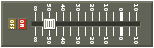
- Posts: 32
- Joined: Thu Aug 03, 2023 10:29 am
- Gender: Male
- Location: Seattle, WA USA
- Contact:
Re: Issues with EastWest Opus and Logic Pro X
I am very interested in this issue too. I have been having the same problem mainly with some Kontakt libraries! Thanks
- BradleyHagen
- Impressive

- Posts: 281
- Joined: Wed Oct 11, 2023 12:34 pm
- Gender: Male
- Location: Carlsbad, CA
- Contact:
Re: Issues with EastWest Opus and Logic Pro X
The Kontakt issue is still a lingering one from the switch to Apple Silicon M_ chips.... NI has been by far the WORST company out there in catching up to the new M1, M2, M3 architecture, and this is well documented online. In their defense, they had to completely rewrite 140 or so libraries (in Komplete), but I think it is utterly ridiculous with all of the time that has passed, and I STILL have a few of their libraries that will not work with my M1 MAX!
I would also avoid upgrading to Sonoma 14.4 as well, as this seems to be the very latest issue. Also, make sure that you have the very latest version of Kontakt (I think it is 7 now..) at least THAT should work for you now.......
I would also avoid upgrading to Sonoma 14.4 as well, as this seems to be the very latest issue. Also, make sure that you have the very latest version of Kontakt (I think it is 7 now..) at least THAT should work for you now.......
- chartzog
- Active
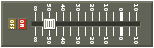
- Posts: 32
- Joined: Thu Aug 03, 2023 10:29 am
- Gender: Male
- Location: Seattle, WA USA
- Contact:
Re: Issues with EastWest Opus and Logic Pro X
That makes since. I have an M1 MBP and Kontakt not only causes me these types of glitches and dropouts when trying to bounce in place, but I can't even bounce the track to a WAV externally successfully unless I bounce in realtime. Such a hassle! It's too bad as there a lot of great Kontakt and 3rd party libraries. I have similar problems with the East West Opus engine, but they are not as extreme as with Kontakt.The Kontakt issue is still a lingering one from the switch to Apple Silicon M_ chips.... NI has been by far the WORST company out there in catching up to the new M1, M2, M3 architecture,
The last few months I have ended up spending way too much time debugging tech issues compared to actually composing and recording. First I had a weird problem with Spitfire Audio's BBCSO Core library not want to load and/or play. After lots of troubleshooting with them we narrowed it down to their library had a problem with my particular SSD external drive. After relocating all the Spitfire stuff to a different SSD, the problem went away. One drive is by Samsung and the other is Seagate.
- stansongman
- Impressive

- Posts: 186
- Joined: Mon Nov 12, 2007 2:37 pm
- Gender: Male
- Contact:
Re: Issues with EastWest Opus and Logic Pro X
I am producing with a MacBook Pro 2019, 2.3GHz 8-Core i9, 16Gb of memory.
The OS is macOS Sonoma, 14.2.1
My external drive is a LaCie d2 Thunderbolt 3, 10Tb. It's connected via USB 3.1, but seems to me that should be plenty of throughput and I'm fresh out of thunderbolt ports unless I reconfigure.
I bounce my orchestral parts to audio for mixing, because any tracks with Opus experience dropouts, etc. and it's easier to bounce the stems to audio, move the project to another (2Tb) SSD external drive which is a little extra work, but gets me there without frustration.
The OS is macOS Sonoma, 14.2.1
My external drive is a LaCie d2 Thunderbolt 3, 10Tb. It's connected via USB 3.1, but seems to me that should be plenty of throughput and I'm fresh out of thunderbolt ports unless I reconfigure.
I bounce my orchestral parts to audio for mixing, because any tracks with Opus experience dropouts, etc. and it's easier to bounce the stems to audio, move the project to another (2Tb) SSD external drive which is a little extra work, but gets me there without frustration.
- BradleyHagen
- Impressive

- Posts: 281
- Joined: Wed Oct 11, 2023 12:34 pm
- Gender: Male
- Location: Carlsbad, CA
- Contact:
Re: Issues with EastWest Opus and Logic Pro X
I am pretty sure that you have to bounce in realtime regardless?? After all, it is just MIDI information... My question is this: Are your projects so CPU intensive on a MBP M1, that you are running out of CPU because of having so many Instruments going in a project? Is this why you are bouncing MIDI tracks to Audio constantly? Or are you collaborating with someone who doesn't have a bunch of the same libraries and instruments? Because this is an entirely different issue altogether, and one that I discovered a couple of easy fixes for.. The new Silicon machines should be able to handle pretty much anything you throw at it within reason, especially with Logic, for obvious reasons.chartzog wrote: ↑Mon Apr 01, 2024 6:08 pmThat makes since. I have an M1 MBP and Kontakt not only causes me these types of glitches and dropouts when trying to bounce in place, but I can't even bounce the track to a WAV externally successfully unless I bounce in realtime. Such a hassle! It's too bad as there a lot of great Kontakt and 3rd party libraries. I have similar problems with the East West Opus engine, but they are not as extreme as with Kontakt.The Kontakt issue is still a lingering one from the switch to Apple Silicon M_ chips.... NI has been by far the WORST company out there in catching up to the new M1, M2, M3 architecture,
The last few months I have ended up spending way too much time debugging tech issues compared to actually composing and recording. First I had a weird problem with Spitfire Audio's BBCSO Core library not want to load and/or play. After lots of troubleshooting with them we narrowed it down to their library had a problem with my particular SSD external drive. After relocating all the Spitfire stuff to a different SSD, the problem went away. One drive is by Samsung and the other is Seagate.
Here are a few tips that others have shared with me on the forums, and that have 99% solved my CPU overload issues:
1.) GOOGLE CHROME does NOT play well with Apple. I make sure that Chrome is closed whenever I am working within a project. It is amazing how much your CPU load bar goes down
2.) ANY Microsoft written product needs to be closed....Xcel, Word, Outlook, all of them. You wouldn't think that they would take up much CPU, but they are all hogs. You should go into your Activity Meter and see the difference, it is astounding!
3.) Having inputs enabled on a gazillion tracks within Logic that are not in use is another one.....
4.) Don't be afraid to freeze and/or hide tracks that you do not need for the time being - I rarely have to do this, but YMMV
5.) The most obvious one, and it is a PIA...... Save, Close, shut down Logic, restart the Mac -
I am on 2022 MBP M1 Max 12 core 64 GIG RAM, and also use Kontakt/Komplete 14, and the East West Opus Composer Cloud dealio. However I did stay on Ventura because of all of the issues with many companies and Sonoma, at least for the time being. And lastly, This is THE BEST Logic group on the internet IMHO.... https://www.logicprohelp.com/
You can typically expect someone who REALLY knows Logic to get back to you in about 15 minutes I swear! Anyhoo, better luck creating instead of computing!
- BradleyHagen
- Impressive

- Posts: 281
- Joined: Wed Oct 11, 2023 12:34 pm
- Gender: Male
- Location: Carlsbad, CA
- Contact:
Re: Issues with EastWest Opus and Logic Pro X
Hi Stan-stansongman wrote: ↑Tue Apr 02, 2024 8:11 amI am producing with a MacBook Pro 2019, 2.3GHz 8-Core i9, 16Gb of memory.
The OS is macOS Sonoma, 14.2.1
My external drive is a LaCie d2 Thunderbolt 3, 10Tb. It's connected via USB 3.1, but seems to me that should be plenty of throughput and I'm fresh out of thunderbolt ports unless I reconfigure.
I bounce my orchestral parts to audio for mixing, because any tracks with Opus experience dropouts, etc. and it's easier to bounce the stems to audio, move the project to another (2Tb) SSD external drive which is a little extra work, but gets me there without frustration.
The only reason that I can see for this is that you are still running an older Intel machine with a very current MAC OS... I have an older MAC Pro trashcan ( 2014, 3.5 Ghz Intel Xeon E5, 64 GB RAM, Ventura OS) It was my studio workhorse, and a machine that now I use here in my office that I also use for a studio backup as well, and just tried to run Composer Cloud/Opus on it, and had the same issue in Logic 10.8 - Nobody wants to hear that they may need a new machine, especially after only 5 years with a Mac, but this transition to silicon, and how the new OS are tapping into that architecture, is just going to create more problems down the road for you I am afraid. It sucks, because a new MBP with the amount of RAM that you likely require, etc is ALOT of money! I had to bite the bullet back in early 2022, and it sucks - I know!
- BradleyHagen
- Impressive

- Posts: 281
- Joined: Wed Oct 11, 2023 12:34 pm
- Gender: Male
- Location: Carlsbad, CA
- Contact:
Re: Issues with EastWest Opus and Logic Pro X
I don't think the drive is an issue whatsoever, but for sh*ts and gri*s?? Hook up a different SSD external and see what happens??stansongman wrote: ↑Tue Apr 02, 2024 8:11 am
My external drive is a LaCie d2 Thunderbolt 3, 10Tb. It's connected via USB 3.1, but seems to me that should be plenty of throughput and I'm fresh out of thunderbolt ports unless I reconfigure.
- stansongman
- Impressive

- Posts: 186
- Joined: Mon Nov 12, 2007 2:37 pm
- Gender: Male
- Contact:
Re: Issues with EastWest Opus and Logic Pro X
Thanks, I'll try your suggestion and a few other things and report back!
Who is online
Users browsing this forum: No registered users and 19 guests







