Not to beat a dead horse on this Stan, but I did buy a couple of SSD USB-c external drives around the Holidays for sample library content, and they seem to work just fine if you are going to try a new one...I am going to link the Amazon listing below (I can do this on the forums right?)
https://www.amazon.com/gp/product/B08RX ... =UTF8&th=1
I have all of my East West stuff on this drive (it just barely fits the entire set of libraries) I downloaded everything in Composer Cloud onto this drive, because I didn't want to have to go to the cloud every single time and download a certain sound to use, and I thought it would be more efficient this way - It works well for me, but it took about a day and half to download everything ( and that is with fast Internet!)
Hope this helps!
Issues with EastWest Opus and Logic Pro X
Moderators: admin, mdc, TAXIstaff
- BradleyHagen
- Impressive

- Posts: 298
- Joined: Wed Oct 11, 2023 12:34 pm
- Gender: Male
- Location: Carlsbad, CA
- Contact:
- chartzog
- Active
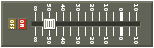
- Posts: 32
- Joined: Thu Aug 03, 2023 10:29 am
- Gender: Male
- Location: Seattle, WA USA
- Contact:
Re: Issues with EastWest Opus and Logic Pro X
Hi Bradley,
I watched the Activity Monitor as I was working in this particular project and rather than CPU overload, it appears the problem is RAM. I have a 2021 M1 Macbook Pro running Ventura with 16gb of RAM, but while Logic was running this project the total memory usage was getting up to around 13gb. It's too bad you can't add more memory to these MBPs.
There are two reasons I have been converting MIDI tracks to audio:
1. Because of the problems with tracks using Kontakt based sample libraries that I already mentioned.
2. I took a mixing class with Fett https://azaleamusic.com/about/ at the Taxi Road Rally and he recommends doing mixing with all audio tracks.
Yep! I don't use Chrome. My browser of preference is Brave. https://brave.com/ And all of the other items that you listed I do habitually already. Thanks for the link for LogicProHelp....I will check it out!
Logic gives you the option when bouncing to either choose offline or realtime. In most projects I have not had a problem bouncing in the offline mode. In this project I had to resort to bouncing Kontakt tracks to audio in realtime mode and then dragging the resulting file back into the project. I could not bounce the Kontakt MIDI regions in place to audio without dropouts. I even tried File\Export\Track to Audio but that also resulted in audio dropouts.I am pretty sure that you have to bounce in realtime regardless?? After all, it is just MIDI information... My question is this: Are your projects so CPU intensive on a MBP M1, that you are running out of CPU because of having so many Instruments going in a project?
I watched the Activity Monitor as I was working in this particular project and rather than CPU overload, it appears the problem is RAM. I have a 2021 M1 Macbook Pro running Ventura with 16gb of RAM, but while Logic was running this project the total memory usage was getting up to around 13gb. It's too bad you can't add more memory to these MBPs.
There are two reasons I have been converting MIDI tracks to audio:
1. Because of the problems with tracks using Kontakt based sample libraries that I already mentioned.
2. I took a mixing class with Fett https://azaleamusic.com/about/ at the Taxi Road Rally and he recommends doing mixing with all audio tracks.
I am pretty sure that you have to bounce in realtime regardless?? After all, it is just MIDI information... My question is this: Are your projects so CPU intensive on a MBP M1, that you are running out of CPU because of having so many Instruments going in a project?
Yep! I don't use Chrome. My browser of preference is Brave. https://brave.com/ And all of the other items that you listed I do habitually already. Thanks for the link for LogicProHelp....I will check it out!
- BradleyHagen
- Impressive

- Posts: 298
- Joined: Wed Oct 11, 2023 12:34 pm
- Gender: Male
- Location: Carlsbad, CA
- Contact:
Re: Issues with EastWest Opus and Logic Pro X
Cool! Glad you are getting it sorted out! VI's are the big reason to load up on RAM..... It is ridiculous that you cannot upgrade RAM like the old Intel days...chartzog wrote: ↑Wed Apr 03, 2024 4:25 pmHi Bradley,
Logic gives you the option when bouncing to either choose offline or realtime. In most projects I have not had a problem bouncing in the offline mode. In this project I had to resort to bouncing Kontakt tracks to audio in realtime mode and then dragging the resulting file back into the project. I could not bounce the Kontakt MIDI regions in place to audio without dropouts. I even tried File\Export\Track to Audio but that also resulted in audio dropouts.I am pretty sure that you have to bounce in realtime regardless?? After all, it is just MIDI information... My question is this: Are your projects so CPU intensive on a MBP M1, that you are running out of CPU because of having so many Instruments going in a project?
I watched the Activity Monitor as I was working in this particular project and rather than CPU overload, it appears the problem is RAM. I have a 2021 M1 Macbook Pro running Ventura with 16gb of RAM, but while Logic was running this project the total memory usage was getting up to around 13gb. It's too bad you can't add more memory to these MBPs.
There are two reasons I have been converting MIDI tracks to audio:
1. Because of the problems with tracks using Kontakt based sample libraries that I already mentioned.
2. I took a mixing class with Fett https://azaleamusic.com/about/ at the Taxi Road Rally and he recommends doing mixing with all audio tracks.
I am pretty sure that you have to bounce in realtime regardless?? After all, it is just MIDI information... My question is this: Are your projects so CPU intensive on a MBP M1, that you are running out of CPU because of having so many Instruments going in a project?
Yep! I don't use Chrome. My browser of preference is Brave. https://brave.com/ And all of the other items that you listed I do habitually already. Thanks for the link for LogicProHelp....I will check it out!
- BradleyHagen
- Impressive

- Posts: 298
- Joined: Wed Oct 11, 2023 12:34 pm
- Gender: Male
- Location: Carlsbad, CA
- Contact:
Re: Issues with EastWest Opus and Logic Pro X
Well now, I guess that I have learned something new..... I always thought that bounce in real time only applies to audio tracks! You gotta love this forum!BradleyHagen wrote: ↑Wed Apr 03, 2024 6:54 pmCool! Glad you are getting it sorted out! VI's are the big reason to load up on RAM..... It is ridiculous that you cannot upgrade RAM like the old Intel days...chartzog wrote: ↑Wed Apr 03, 2024 4:25 pmHi Bradley,
Logic gives you the option when bouncing to either choose offline or realtime.I am pretty sure that you have to bounce in realtime regardless?? After all, it is just MIDI information... My question is this: Are your projects so CPU intensive on a MBP M1, that you are running out of CPU because of having so many Instruments going in a project?
Who is online
Users browsing this forum: No registered users and 5 guests







