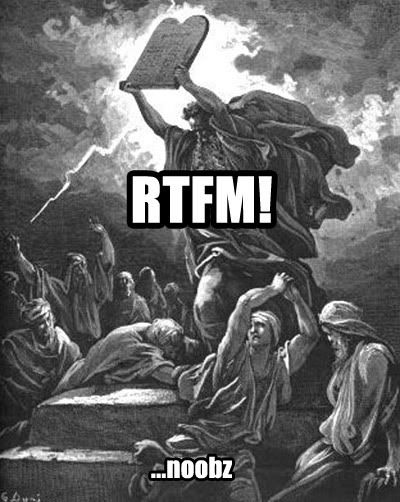But yeah, it works like a charm, including using the multi-out option. Love the sounds.
Here's a little screenshot of EZDrummer plugged into a Logic software instrument track; see the little plus button beneath the Solo button?

Click that, and Logic adds an aux track wired to EZD output 3-4. Click it again for 5-6, and again... you get the picksha. Pretty low PITA factor IMO!
The minor pain is that in EZD, their default multi preset, weirdly, sets the individual channels out as 1-7 with all three toms on output 5; whereas if you watch their videos, they mention that you really want to start with output 2 b/c 1 is normalled to be the main out. So, kick on 2, snare top on 3, snare bottom on 4, HH on 5, all three toms on 6, OH on 7 and room on 8. That is a minor PITA, but takes a few seconds to set up. Anybody, feel free to correct me on that if there's a better way, but that's what one of the videos on their site advises.