Having Big Trouble!!!!!!
Moderators: admin, mdc, TAXIstaff
-
jodyg
- Newbie

- Posts: 15
- Joined: Fri Oct 03, 2008 9:40 am
- Gender: Male
- Location: Syracuse, New York
- Contact:
Having Big Trouble!!!!!!
Hello EveryoneMy name is Jody Grenier. I run Apple's Logic Pro 8 I installed East West Goliath My Mac Runs Leopard 2.3GHZ Dual processor, Bus speed 1.5Ghz 4.5Giggies of RAM, 2 hard drives 129 available on Start up disk, 257 left on Project disk (Storage). It seems i should have enough clout but i hear a Popping noise when playing a Grand piano sample and other sample as well,using more than a 3 note chord. Then lately my mac shuts down in the middle of a session, a dark gray transparent curtain come down and tell me to push the power button and shut it off. very very frustrating.1. Do I up grade to a 10,000 rpm raptor HD and increase Ram to 8G2. Are there any core programs i can delete3. I use this mac for internet as wellAny thoughts would be great, hope to make some new friends here!!!PeaceJodyG
- mazz
- Total Pro

- Posts: 8411
- Joined: Sat Nov 11, 2006 6:51 am
- Gender: Male
- Location: San Francisco
- Contact:
Re: Having Big Trouble!!!!!!
Hi Jody,Welcome to the forum.Are you on a G5 or Intel Mac? Is the version of Goliath Kontakt or Play?If it's the Play version, try turning off the convolution reverb. Also, if you have other patches loaded up , they probably have reverb on them as well. The Play reverb sounds great but it really is a CPU hog. I use some Play libraries on my G5 and they do bog things down. I don't use Logic, however, I use Digital Performer. I also haven't had the downtime available to upgrade to Leopard so I'm still on 10.4.Are you streaming your samples off of your system drive or your project drive? Is the project drive FW or USB or internal? If external, FW is better.You might consider a separate external FW drive (or internal if you have an open slot) for your samples. Having separate drives for projects and samples has really helped my G5 cope with large projects better.Hope this helps,Mazz
Evocative Music For Media
imagine if John Williams and Trent Reznor met at Bernard Hermann's for lunch and Brian Eno was the head chef!
http://www.johnmazzei.com
http://www.taxi.com/johnmazzei
it's not the gear, it's the ear!
imagine if John Williams and Trent Reznor met at Bernard Hermann's for lunch and Brian Eno was the head chef!
http://www.johnmazzei.com
http://www.taxi.com/johnmazzei
it's not the gear, it's the ear!
- davewalton
- Serious Musician

- Posts: 4172
- Joined: Wed Feb 11, 2004 11:57 am
- Location: Cape Girardeau, Missouri
- Contact:
Re: Having Big Trouble!!!!!!
Oct 11, 2008, 4:30pm, jodyg wrote:Hello EveryoneMy name is Jody Grenier. I run Apple's Logic Pro 8 I installed East West Goliath My Mac Runs Leopard 2.3GHZ Dual processor, Bus speed 1.5Ghz 4.5Giggies of RAM, 2 hard drives 129 available on Start up disk, 257 left on Project disk (Storage). It seems i should have enough clout but i hear a Popping noise when playing a Grand piano sample and other sample as well,using more than a 3 note chord. Then lately my mac shuts down in the middle of a session, a dark gray transparent curtain come down and tell me to push the power button and shut it off. very very frustrating.1. Do I up grade to a 10,000 rpm raptor HD and increase Ram to 8G2. Are there any core programs i can delete3. I use this mac for internet as wellAny thoughts would be great, hope to make some new friends here!!!PeaceJodyG Hi,That popping noise may be due to a "latency" setting on your soundcard or in your DAW. Some go by "milliseconds", some by "samples". I have mine set to 512 samples which translates to 11.6 milliseconds. For some people that's too high (creates a slight lag when playing). You don't really have to know what that mean but if it's too low the soundcard can't process fast enough and you get wierd stuff happening.Look for "latency" setting either on your soundcard or through your DAW. Start with my settings and then work your way down if the playing lag time is too noticeable for you.HTH,Dave
- mazz
- Total Pro

- Posts: 8411
- Joined: Sat Nov 11, 2006 6:51 am
- Gender: Male
- Location: San Francisco
- Contact:
Re: Having Big Trouble!!!!!!
Dave's always been a "behind the beat" kind of a guy anyway! Good suggestion Dave!
Evocative Music For Media
imagine if John Williams and Trent Reznor met at Bernard Hermann's for lunch and Brian Eno was the head chef!
http://www.johnmazzei.com
http://www.taxi.com/johnmazzei
it's not the gear, it's the ear!
imagine if John Williams and Trent Reznor met at Bernard Hermann's for lunch and Brian Eno was the head chef!
http://www.johnmazzei.com
http://www.taxi.com/johnmazzei
it's not the gear, it's the ear!
- davewalton
- Serious Musician

- Posts: 4172
- Joined: Wed Feb 11, 2004 11:57 am
- Location: Cape Girardeau, Missouri
- Contact:
Re: Having Big Trouble!!!!!!
Oct 12, 2008, 8:57am, mazz wrote:Dave's always been a "behind the beat" kind of a guy anyway! I prefer to think I'm "in the pocket".
- Casey H
- King of the World

- Posts: 14700
- Joined: Tue Jan 27, 2004 3:22 pm
- Location: Philadelphia, PA
- Contact:
Re: Having Big Trouble!!!!!!
Oct 12, 2008, 8:56am, davewalton wrote:Oct 11, 2008, 4:30pm, jodyg wrote:Hello EveryoneMy name is Jody Grenier. I run Apple's Logic Pro 8 I installed East West Goliath My Mac Runs Leopard 2.3GHZ Dual processor, Bus speed 1.5Ghz 4.5Giggies of RAM, 2 hard drives 129 available on Start up disk, 257 left on Project disk (Storage). It seems i should have enough clout but i hear a Popping noise when playing a Grand piano sample and other sample as well,using more than a 3 note chord. Then lately my mac shuts down in the middle of a session, a dark gray transparent curtain come down and tell me to push the power button and shut it off. very very frustrating.1. Do I up grade to a 10,000 rpm raptor HD and increase Ram to 8G2. Are there any core programs i can delete3. I use this mac for internet as wellAny thoughts would be great, hope to make some new friends here!!!PeaceJodyG Hi,That popping noise may be due to a "latency" setting on your soundcard or in your DAW. Some go by "milliseconds", some by "samples". I have mine set to 512 samples which translates to 11.6 milliseconds. For some people that's too high (creates a slight lag when playing). You don't really have to know what that mean but if it's too low the soundcard can't process fast enough and you get wierd stuff happening.Look for "latency" setting either on your soundcard or through your DAW. Start with my settings and then work your way down if the playing lag time is too noticeable for you.HTH,DaveI'm glad you posted this- maybe it explains a similar problem I've been having since I changed my soundcard. Sometimes when I am exporting my final mixdown in Cubase LE, I get pops in it. I can almost predict when it's going to happen, I see the progress bar hesitate for a bit during the mixdown. I wonder if I need to increase the latency on my soundcard setting? Could this be a similar issue? Casey
I LOVE IT WHEN A PLAN COMES TOGETHER!
http://www.caseysongs.com
http://www.soundcloud.com/caseyh
https://www.taxi.com/members/caseyh
http://www.facebook.com/caseyhurowitz
http://www.caseysongs.com
http://www.soundcloud.com/caseyh
https://www.taxi.com/members/caseyh
http://www.facebook.com/caseyhurowitz
- mojobone
- King of the World

- Posts: 11837
- Joined: Sat May 17, 2008 4:20 pm
- Gender: Male
- Location: Up in Indiana, where the tall corn grows
- Contact:
Re: Having Big Trouble!!!!!!
It shouldn't hurt anything to jack the latency settings up just for the mix bounce, most of the folks I know that run any kind of DAW on an older machine do this every time they mix.
- mazz
- Total Pro

- Posts: 8411
- Joined: Sat Nov 11, 2006 6:51 am
- Gender: Male
- Location: San Francisco
- Contact:
Re: Having Big Trouble!!!!!!
One thing I forgot to mention is to freeze or pre-bounce VI tracks as audio and then turn off the VI while working on other tracks. It takes a bit more time but it's easy enough to go back and tweak the patch and re-record the audio if necessary.Those of us with aging computers trying to run ultra modern software have to resort to desperate measures sometimes.But in the end it's the music that counts anyway.Mazz
Evocative Music For Media
imagine if John Williams and Trent Reznor met at Bernard Hermann's for lunch and Brian Eno was the head chef!
http://www.johnmazzei.com
http://www.taxi.com/johnmazzei
it's not the gear, it's the ear!
imagine if John Williams and Trent Reznor met at Bernard Hermann's for lunch and Brian Eno was the head chef!
http://www.johnmazzei.com
http://www.taxi.com/johnmazzei
it's not the gear, it's the ear!
-
regulator
- Active
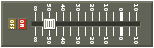
- Posts: 46
- Joined: Wed Oct 01, 2008 5:12 am
- Contact:
Re: Having Big Trouble!!!!!!
logic>preferences>audioadjust i/o buffer to 1024 samplesalso freeze tracks will work/help
Who is online
Users browsing this forum: No registered users and 66 guests







