Ozone Maximizer Loudness Settings
Moderators: admin, mdc, TAXIstaff
-
prizzi
- Active
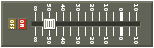
- Posts: 41
- Joined: Wed Jan 25, 2023 2:24 pm
- Gender: Male
- Location: North Carolina
- Contact:
Ozone Maximizer Loudness Settings
Hello,
Needing a little help understanding this.....
I realize that some libraries master their own music but when you submit to TAXI
what is the target LUFS you aim for? What Ozone Maximizer settings should I be using?
For my final mix I usually shoot for between -6 and -10 dbfs before mastering. But I also want to avoid too much limiting so as not to distort. So what is the best process? Still a newbie here.
-Phil
Needing a little help understanding this.....
I realize that some libraries master their own music but when you submit to TAXI
what is the target LUFS you aim for? What Ozone Maximizer settings should I be using?
For my final mix I usually shoot for between -6 and -10 dbfs before mastering. But I also want to avoid too much limiting so as not to distort. So what is the best process? Still a newbie here.
-Phil
- edmondredd
- Serious Musician

- Posts: 1086
- Joined: Thu Dec 17, 2015 2:01 am
- Gender: Male
- Location: Canada
- Contact:
Re: Ozone Maximizer Loudness Settings
short answer: between -14 and -10 LUFS
However, it will depend on the genre of music you're doing or the target requirements set by a publisher or a library.
If you're doing electronic music, you could aim for -8, -7 or even -5 for loud festival music
Metal music hover around the -9 mark.
That being said, don't rely much on those figures as a must hit by, but rather a loudness ballpark. As long as your music still sounds good, you should be good!
HTH
However, it will depend on the genre of music you're doing or the target requirements set by a publisher or a library.
If you're doing electronic music, you could aim for -8, -7 or even -5 for loud festival music
Metal music hover around the -9 mark.
That being said, don't rely much on those figures as a must hit by, but rather a loudness ballpark. As long as your music still sounds good, you should be good!
HTH
-
prizzi
- Active
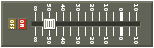
- Posts: 41
- Joined: Wed Jan 25, 2023 2:24 pm
- Gender: Male
- Location: North Carolina
- Contact:
Re: Ozone Maximizer Loudness Settings
Thank you for your help!
- cosmicdolphin
- Serious Musician

- Posts: 4838
- Joined: Thu Feb 18, 2010 1:46 pm
- Gender: Male
- Contact:
Re: Ozone Maximizer Loudness Settings
Very Genre dependant and then if you sign them to a library they will likely tell you what they want.
Best be guided by the reference tracks and aim for the middle of what they measure at.
Best be guided by the reference tracks and aim for the middle of what they measure at.
Buy me coffee https://ko-fi.com/cosmicdolphin78382
-
jefflaplante
- Impressive

- Posts: 328
- Joined: Wed Jan 06, 2010 2:10 pm
- Gender: Male
- Contact:
Re: Ozone Maximizer Loudness Settings
Like many have said before, always give the publisher/library what they ask for. One of my libraries wants as loud as -6 LUFS (Pop and EDM), and another wants as quiet as -16 LUFS (Tension/Suspense)
-
prizzi
- Active
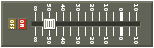
- Posts: 41
- Joined: Wed Jan 25, 2023 2:24 pm
- Gender: Male
- Location: North Carolina
- Contact:
Re: Ozone Maximizer Loudness Settings
Thank you all so much for your help. I am still learning Ozone. So from what I have read, I would set that loudness manually in the Target LUFS setting in Maximizer right? Ozone will then bring up the level to that setting correct? Am I understanding what the manual is saying?
So you can import a reference track and measure the loudness. One that is done you can either gain match automatically or set it manually.
I guess I am flying blind because I have not worked with a publisher yet.
So you can import a reference track and measure the loudness. One that is done you can either gain match automatically or set it manually.
I guess I am flying blind because I have not worked with a publisher yet.
Who is online
Users browsing this forum: Google [Bot] and 14 guests











