about those MP3's...
Moderators: admin, mdc, TAXIstaff
-
davem
- Active
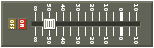
- Posts: 40
- Joined: Sat Oct 17, 2009 7:29 am
- Gender: Male
- Contact:
about those MP3's...
Listening around in here, I hear some pretty sweet sounds. My MP3's often sound, um, way too MP3-ish, if you will. My mixes sound good to me, and then when I create it as an MP3, a bit of yuck gets in there. I have a version of "cool edit" , with an XP system. Is it that? Or do we have some tricks to make the mp3's sound better in general? What do others use to create mp3's? Thanks in advance for any help! Dave.
-
ernstinen
- Total Pro

- Posts: 5658
- Joined: Mon Feb 02, 2004 6:59 pm
- Gender: Male
- Location: Los Angeles
- Contact:
Re: about those MP3's...
Hey Dave!
We posted at about the same time. See my take above. Sorry if I hijacked your thread!
Best,
Ern

We posted at about the same time. See my take above. Sorry if I hijacked your thread!
Best,
Ern
-
davem
- Active
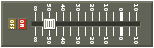
- Posts: 40
- Joined: Sat Oct 17, 2009 7:29 am
- Gender: Male
- Contact:
Re: about those MP3's...
hijack, schmi-jack! It is kinda eerie though...
-
Len911
- Total Pro

- Posts: 5351
- Joined: Mon Dec 07, 2009 4:13 pm
- Gender: Male
- Location: Peculiar, MO
- Contact:
Re: about those MP3's...
are you posting them 192k? That seems to be the biggest differences as far as mp3 quality goes. I make my mp3's from cubase, but at first I was using the default which might have been 54k? After changing to 192k which is the highest allowed by taxi, they were a lot better. I see cool edit uses fhg or fraunhofer, which seems to sound a hair better than the lame I have in wavelab, Ihave the fraunhofer in cubase. If your mixes sound fine before mp3 that is the only thing I can think of.
- mazz
- Total Pro

- Posts: 8411
- Joined: Sat Nov 11, 2006 6:51 am
- Gender: Male
- Location: San Francisco
- Contact:
Re: about those MP3's...
The bit rate you choose will have a huge impact. Also the lower the bit rate, the more the average level of your mix will influence the quality. One library requested 128 Kbps versions for their audition function on their website. That's fine because it's understood that it's for auditioning, but for Taxi submissions, obviously you want the highest resolution possible and allowable.
I use iTunes for my mp3 conversions and I convert my mp3s directly from 24 bit stereo mixes. The other reason I use iTunes is it helps me keep track of my pieces, the smart playlist function is really helpful.
I use iTunes for my mp3 conversions and I convert my mp3s directly from 24 bit stereo mixes. The other reason I use iTunes is it helps me keep track of my pieces, the smart playlist function is really helpful.
Evocative Music For Media
imagine if John Williams and Trent Reznor met at Bernard Hermann's for lunch and Brian Eno was the head chef!
http://www.johnmazzei.com
http://www.taxi.com/johnmazzei
it's not the gear, it's the ear!
imagine if John Williams and Trent Reznor met at Bernard Hermann's for lunch and Brian Eno was the head chef!
http://www.johnmazzei.com
http://www.taxi.com/johnmazzei
it's not the gear, it's the ear!
-
ernstinen
- Total Pro

- Posts: 5658
- Joined: Mon Feb 02, 2004 6:59 pm
- Gender: Male
- Location: Los Angeles
- Contact:
Re: about those MP3's...
Hey Mazz,mazz wrote:The bit rate you choose will have a huge impact. Also the lower the bit rate, the more the average level of your mix will influence the quality. One library requested 128 Kbps versions for their audition function on their website. That's fine because it's understood that it's for auditioning, but for Taxi submissions, obviously you want the highest resolution possible and allowable.
I use iTunes for my mp3 conversions and I convert my mp3s directly from 24 bit stereo mixes. The other reason I use iTunes is it helps me keep track of my pieces, the smart playlist function is really helpful.
Speaking of iTunes, a common friend of ours wants .aif files through iTunes. Could you explain how to go about that? I've actually done my 3:00 masters onto DAT @ 48/16, but don't know if that's a .wav file or an .aif file. What's the difference? My computer savvy sister says "no compression" on .aif files. I didn't even know that .wav files ARE compressed. But .wma files that I make on my laptop running Vista sure sound compressed to me.
Thanx,
Ern
- mojobone
- King of the World

- Posts: 11837
- Joined: Sat May 17, 2008 4:20 pm
- Gender: Male
- Location: Up in Indiana, where the tall corn grows
- Contact:
Re: about those MP3's...
AIFF files are big-endian and WAV files are little-endian. Or vice-versa, I can never remember. It's actually the same PCM data, the difference is in whether the the least significant bit (LSB) or most significant bit (MSB) is read first. I think this is only in the file headers, IIRC. HTH 
Who is online
Users browsing this forum: Google [Bot] and 31 guests







