Hey all,
I am a songwriter because I can't imagine doing anything else, and a recording engineer
(you have no idea how funny that line is) because I can't afford $600 a pop for Grammy winner production studios in Nashville.
I'm learning my way around "in the box" except for an outboard compressor / limiter, on Pro Tools LE 7.4 and trying to figure out exactly how to route the following example:
A dry vocal, or any other mono track, through an aux channel hosting a given effect to a stereo mix down channel and master fader.
I have learned that trying to add processing and effects directly to one track at a time is a waste of time and processing power. This routing would allow me to run multiple tracks through one aux channel for each effect or EQ needed.
So what's the secret to setting up the inserts, sends, and buses?
Thanks for any, "Oh I get it now" moments offered.
Wayne R
Pro Tools signal routing
Moderators: admin, mdc, TAXIstaff
- Penz2nz
- Impressive

- Posts: 270
- Joined: Fri Apr 23, 2010 7:03 am
- Gender: Male
- Contact:
Pro Tools signal routing
Wayne R Brown
"Don't let it end like this, tell them I said something." The dying words of Poncho Villa
http://www.taxi.com/penz2nz
http://www.myspace.com/waynerbrownandfriends
"Don't let it end like this, tell them I said something." The dying words of Poncho Villa
http://www.taxi.com/penz2nz
http://www.myspace.com/waynerbrownandfriends
- sleis
- Active
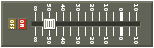
- Posts: 26
- Joined: Sat Feb 07, 2009 9:38 pm
- Gender: Male
- Location: Tucson, AZ
- Contact:
Re: Pro Tools signal routing
I am in PT 8, but a lot of this should be the same. I have set up a common layout where things tend to start out for me. I have a group of reverbs and delays that I don't want to have to repeat on every track for instance. I will use a short reverb for vocals and an ambient reverb that puts everything in the same space, for example. To do this, add two stereo aux tracks. I name one Plate, and one ambient. On the insert of the "Plate" I insert a plate verb I like, and insert a room verb on the "Ambient" channel.
This is where it might be different. I will go to Setup , select I/O, and click on the Bus tab. The first one I name Plate, second - Ambient, and so on. Click OK.
In mixer view go to your I/O section on Plate and set the In to the bus named Plate, and make sure the output is going to your master fader, or however you are handling your output for the channel. If you want to route a signal to that bus, you just go to your Send on a track and select Plate. You are now sending a portion of your audio to the channel with the Plate verb on it. If you have a stack of vocals all needing reverb, you can bus them over to the reverb channels and you can processing them all and only use one instance of a plugin. If you like to EQ, compress, and place reverb all in one chain for backups or something, you can build that chain on one channel and processes them all together. You then just run the fader for that Reverb up and down as a group and set the relative volumes at the Send.
I would still compress vocals separately probably not grouped together unless I was smooshing some backups or drums together. If you need more detail I could walk you through it a little more clearly.
This is where it might be different. I will go to Setup , select I/O, and click on the Bus tab. The first one I name Plate, second - Ambient, and so on. Click OK.
In mixer view go to your I/O section on Plate and set the In to the bus named Plate, and make sure the output is going to your master fader, or however you are handling your output for the channel. If you want to route a signal to that bus, you just go to your Send on a track and select Plate. You are now sending a portion of your audio to the channel with the Plate verb on it. If you have a stack of vocals all needing reverb, you can bus them over to the reverb channels and you can processing them all and only use one instance of a plugin. If you like to EQ, compress, and place reverb all in one chain for backups or something, you can build that chain on one channel and processes them all together. You then just run the fader for that Reverb up and down as a group and set the relative volumes at the Send.
I would still compress vocals separately probably not grouped together unless I was smooshing some backups or drums together. If you need more detail I could walk you through it a little more clearly.
A painter paints pictures on canvas. But musicians paint their pictures on silence. ~Leopold Stokowski
http://twitter.com/sleis418
http://twitter.com/sleis418
- eeoo
- Serious Musician

- Posts: 3804
- Joined: Tue Dec 08, 2009 9:26 pm
- Gender: Male
- Location: NorCal
- Contact:
Re: Pro Tools signal routing
Here's how I do it -
Under tracks select new and then stereo aux input. On that track select, for example, your favorite reverb. On that track's input select, foe example, bus1-2. Any tracks that you want sent to that reverb you send to bus 1-2 which will bring up a little bus channel with a fader and pan pot etc. The amount of verb will be controlled by the individual send faders as well as the aux input track fader and of course the wetness and dryness controls on your verb. If you then go to track and select a stereo master fader evrything should automatically go through it and it will default to output analog 1-2. Hope that helps...
eo.
Under tracks select new and then stereo aux input. On that track select, for example, your favorite reverb. On that track's input select, foe example, bus1-2. Any tracks that you want sent to that reverb you send to bus 1-2 which will bring up a little bus channel with a fader and pan pot etc. The amount of verb will be controlled by the individual send faders as well as the aux input track fader and of course the wetness and dryness controls on your verb. If you then go to track and select a stereo master fader evrything should automatically go through it and it will default to output analog 1-2. Hope that helps...
eo.
- Penz2nz
- Impressive

- Posts: 270
- Joined: Fri Apr 23, 2010 7:03 am
- Gender: Male
- Contact:
Re: Pro Tools signal routing
sleis & eo,
Thanks much gents very very "oh I get it now" helpful.
Wayne R
Thanks much gents very very "oh I get it now" helpful.
Wayne R
Wayne R Brown
"Don't let it end like this, tell them I said something." The dying words of Poncho Villa
http://www.taxi.com/penz2nz
http://www.myspace.com/waynerbrownandfriends
"Don't let it end like this, tell them I said something." The dying words of Poncho Villa
http://www.taxi.com/penz2nz
http://www.myspace.com/waynerbrownandfriends
Who is online
Users browsing this forum: No registered users and 18 guests







